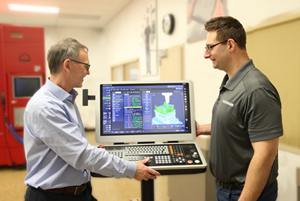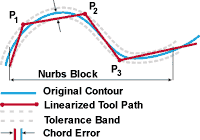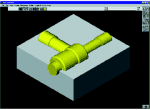PC CAM Selection In An Evolving Market
In a mature market, choosing the right software for the personal computers you use to create programs for your CNC machine tools can be tricky. Here are some guidelines to help you find the software that best meets your needs.
Share





The evolution of PC CAM is marching along. Originally, PC CAM was a technical product. Purchase decisions could be based on easy-to-understand technical issues. Today, PC CAM is represented by sophisticated products that are increasingly hard for buyers to tell apart. As a result, many PC CAM buyers will base their decisions on complex issues that do not address their everyday NC programming needs. Understanding the current PC CAM market can help you do a better job of selecting the best PC CAM system for your needs.
PC CAM is a product, and just like all products it has a life cycle. This life cycle goes through several phases that are common for any product being sold today. Marketing professionals spend a lot of time and money tracking products through these phases. How a product is presented and sold changes as it matures.
Phase 1: Introduction
When a new type of product is introduced, it is technically very different from other alternatives a buyer might have at that time to fill the same need. When the first television was introduced, it was a radically different from other home entertainment equipment, such as the radio and the phonograph. There were few competitors, and innovative people rushed to buy them, regardless of price. At this phase of the product introduction, the technical differences are obvious and easy to understand.
PC CAM began life in the early 80s in response to a market demand for NC programming tools—tools more affordable and accessible than the comprehensive, yet very expensive, CAD/CAM systems of the day. Insightful evaluation questions were: “Can you program a mill?” or “Can you run on my PC?” One PC CAM product might be based on a typed language, another might be based on graphics. The differences between the few early PC CAM products were simple, obvious and easy to understand.
Phase 2: Growth
In this phase, more competitors begin offering similar products, and the price comes down. More people understand the value of the products and buy them. Toward the end of the Growth phase, even the conservative personality types are buying the product. The products become similar and harder to tell apart based on features.
The introduction of MS DOS was the first major event in the Growth phase of PC CAM. It allowed products to run on everyone’s computers. MS Windows gave it another boost. But Windows also started the current commonality of interfaces among PC CAM software, with all products starting to look alike. Since 1993, the PC CAM market has experienced good growth through increased acceptance from the machining community.
Phase 3. Maturity
In the product maturity phase, just about everybody who wants one has one. There are many brands to choose from, all with seemingly similar features. In the TV marketplace, for example, there are many brands to choose from, and while there are still feature differences, most people will find just about any brand acceptable. In fact, most buyers neither understand the technical differences between individual features, nor appreciate their value. Advertising and marketing become key to the financial success of a product as consumers rely on brand recognition to guide their purchasing decisions.
Currently we are entering the Maturity phase of the PC CAM life cycle. This may last a long time, as there doesn’t seem to be a replacement technology on the horizon. The percentage of customers buying their first CAM system continues to fall, indicating a high level of PC CAM acceptance. There are many PC CAM brands to choose from, and these products continue to look more alike. Fewer customers seem to understand the importance of key features, while all products appear to claim a similar broad set of features.
Phase 4. Decline
The last phase occurs when a replacement technology has been introduced that slowly replaces the market demand for the original product. For example, radio sales declined after the introduction of the television set. This phase, however, appears to be many years into the future for the PC CAM market.
The PC CAM Buying Decision Today
So, how does knowing that PC CAM is in its mature market help you to make an intelligent buying decision today? There are four categories of issues to consider when buying a CAM system.
1. Features
In a mature market, features are less significant in differentiating the different brands of product. Your primary goal is probably to program your parts well with your people, not to own a specific software feature. You still have to understand and evaluate the important features. You also have to determine the quality and usability of the feature in a specific PC CAM package. Let’s look at some of today’s popular features.
- Solid modeling. Solid modeling is the ability to work with, create, and machine solid models (Figure 1, above right). A solid model is the current standard in design CAD systems and is supported by several PC CAM products. It is a very significant technology for PC CAM, especially for companies working from their customers’ CAD data. Unfortunately, simply having “solids” says nothing about the quality of functionality provided. A solid modeler may be a “check box” feature, meaning a first release feature of limited functionality, or it may be the best thing since sliced bread. (You probably wouldn’t know, however, that solid modeling provides less functionality for those who program from 2D drawings or from wireframe IGES files.) It can provide all types of users with improved part visualization, better setup sheet graphics, and in some software, higher levels of automated programming.
- NURBS output. A new control feature from Fanuc and Siemens allows faster, smoother machining of 3D surfaces (Figure 2, at right). You have to have the right control and the right parts for this to be useful.
- Associativity. This is a general term that implies that different types of data associations are maintained automatically by the software. Change a tool size, and get a new tool path automatically, and so on (Figure 3, below right). This can be quite useful if fully supported. What you should really care about is not a yes/no answer to “associativity,” but rather how easily and readily you can make changes to your CNC program, especially the changes related to a part design change. A personal demo of your parts on the software being evaluated is often the only way to accurately access the true usefulness of a program’s associativity.
- Windows interface. Because all Windows users recognize the basics of a Windows interface, it is useful in reducing training times. This is a common feature today.
- Ease-of-use. Ease-of-use is a highly subjective issue but easily the single most important one. It’s not really a product feature, as much as it is the summation of all user interactions with the software.
If you can sit down with a new software package and make a part in the first hour, without training, then that product is easy to learn for you. When you can figure out how to do what you want, and it makes “sense,” then it is intuitive for you. If you can make your part programs faster than with other products, then the software is “efficient” for you. Finally, if a software package has the real features needed to accomplish your part programs, then you have ease-of use through “functionality.” Nothing is harder than trying to program a part with a PC CAM product not capable of the task. All of these factors combine into “ease-of-use.”
The key point in looking at program features is that virtually all PC CAM systems list the same set of features, making them rather useless for product differentiation. Unfortunately, you can’t determine quality, integration, usability or completeness from a list.
2. Usability
Because you can’t tell PC CAM products apart by simply looking at their feature lists, what can you do? You can evaluate a product’s usability. This simply means that you have your people evaluate doing your parts on a specific PC CAM product. This evaluation will automatically include the features that your parts need, as well as demonstrate the program’s general ease-of-use.
Can your people learn and use the product being evaluated? Can the software efficiently program your parts? You can’t go wrong evaluating your parts and your people against a PC CAM product, since you are evaluating the most important issues you have.
How can you do this?
Idea #1: After you have narrowed your choices to a few likely candidates, you can ask two salesmen of different products to program the same part, side-by-side. This can help you see the differences in how the two products will be used. Remember that you are also watching the differences in the two demonstrators. A good “demo jock” (professional demonstrator of a specific software) can make any software look good. For that reason, time trials with demo jocks aren‘t recommended.
While the time to program is interesting, large time differences are often due to the proficiency of the demo jock, not the software. Skilled and experienced users can make any software easy. Instead, spend more time seeing if you can follow the demonstrator’s steps and understand what he or she is doing. Counting the steps or keystrokes is useful because you will have to replicate these actions to be successful with the software.
Idea #2: Same as #1 above, but ask to do a part yourself. Use a simple part. The purpose of this exercise is not to validate advanced features. The purpose is to give you a better idea of how you will like using the software. Let the demo jock guide and assist you. But again, keep track of how many actions you had to perform, and how well you understood them. How much guidance did you need?
If you simply become the hands for the demo jock who directs every detailed action, and are lost trying to follow the demo, this is probably not a good CAM system for you. On the other hand, if you only need moderate guidance and it makes sense to you, it is probably a good choice for you.
Idea #3: Buy a product. You can’t really know a product well until you have used it for a while. You can look for companies that have a 100 percent money back guarantee. This policy lets you use the product for a couple of months. If it doesn’t work well for you, you get your money back.
3. Service and Support
If you fail to have a clear winner after your Usability evaluation, other important factors need to be considered. You will probably need service and support for whatever product you select. Whether it’s training, phone support, post processors, or new improved software in the future, you should give the edge to the company that provides these services best. A good product without support will be an unwise purchase.
A common question is, What should service and support cost? This question is a good one, because service and support often represent a big part of your cash-out-of-pocket, and aren’t typically part of the software purchase price. Support and services come from two primary sources, the PC CAM reseller and the PC CAM developer. In theory, the reseller services are more personal and more expensive. On the other hand, a PC CAM company has greater resources than the typical reseller, and it may offer a variety of “factory” service options in addition to those offered by a reseller.
Nothing is free. Everybody involved with selling PC CAM is in it for the profit, as in any other business. They need to be paid for their time. So how can services be offered for free? There are many different situations. Sometimes a well-intentioned small CAM reseller offers free services to close a sale. The problem occurs when the reseller later discovers the resources to deliver these services aren’t available, or discovers that working for free is no way to stay in business.
The better situation is where the free services are actually being paid for, buried in the price of the software. The greatest problem you’re likely to have is not whether you lose $500 in promised services, but whether you have a CNC machine sitting idle, missing a job delivery date due to unavailable services. These costs will quickly exceed the actual cash cost of the service. Your first priority should be making certain that the service and support you need will be available. The actual price (assuming that it is reasonable) is of secondary importance.
Here are some real world examples. The only CAM company I have accurate details for is my own, but they will give you an idea of what to expect. The two most important services customers need are training and prompt qualified phone support. At least 90 percent of our customers program their first parts before formal training. Probably only 25 percent of our customers seek formal training. Phone support is widely used by these customers, especially within the first weeks after purchase. After the first few weeks, phone calls diminish rapidly, as the user becomes competent and successful with the product.
The following representative examples are based on data from Gibbs resellers and the Gibbs factory.
- Training by typical resellers: A day of onsite training goes for between $500 to $1,000, plus expenses. This training can be tailored to the needs of the customer and can include a number of people.
- Phone support from typical reseller: Most resellers will take a telephone tech support call from a customer. But most do not have full time telephone support staff standing by. This means that the time- to-reply can vary greatly from minutes to days. A few resellers do have full time tech support staff and typically charge a fee for phone support to cover the cost of these individuals.
- Training by the factory: Classes are offered on site for $250/day (including lunch). A basic milling class takes 2 days.
- Phone support by the factory: Offered free. A staff of technicians is assigned to this job only. Costs are spread out over all sales to provide a high level of user service.
- Software maintenance option: A charge of 10 percent of the software price is applied as an annual fee to customers who always want the latest improvements. One or two new versions a year are offered. This lets a customer avoid having to buy a newer version of software in the future.
While every CAM company is different, these details should give you an idea of the types of services that you should evaluate and consider.
4. Full Cost
Notice that cost, not price, is the last issue to consider. Unlike a television, the purchase price of PC CAM software is probably the least important cost to consider with your purchase. Of greater significance is the value, or cost, of your time. Your full cost will include time spent evaluating products, time spent learning the product, extra time spent programming because you picked a poor product, and machine time wasted due to programming time or errors.
Let’s say you value a programmer at $30/hour. If you have him or her spend 10 hours evaluating each of five PC CAM products, you have just spent $1,500 for this assignment. If one PC CAM system requires 40 hours less training to get started, you will save $1,200 per person trained over the life of the product. Let’s value your CNC machine at $100/hour. If one PC CAM system allows you to write programs faster with fewer errors, you will waste less machine time. An hour per week would be $5,200 per year per machine. The differences in PC CAM products can be a lot more than one hour per week.
These machine and personnel costs are typically several times larger than the purchase price of the PC CAM software. What is the cost of training? Phone support? New versions of software? Cost is certainly an important issue, but you need to look past the purchase price, which is only one part of your total cost.
Beyond The Feature List
Even though the current crop of PC CAM products looks similar, there are still significant differences that should be important in making your purchase decision. Skimming the feature list and moving on to evaluating ease-of-use, usability, service, support, and cost, will dodge the traps and lead you to a good purchase decision.
Related Content
Generating a Digital Twin in the CNC
New control technology captures critical data about a machining process and uses it to create a 3D graphical representation of the finished workpiece. This new type of digital twin helps relate machining results to machine performance, leading to better decisions on the shop floor.
Read MoreCan AI Replace Programmers? Writers Face a Similar Question
The answer is the same in both cases. Artificial intelligence performs sophisticated tasks, but falls short of delivering on the fullness of what the work entails.
Read More6 Machine Shop Essentials to Stay Competitive
If you want to streamline production and be competitive in the industry, you will need far more than a standard three-axis CNC mill or two-axis CNC lathe and a few measuring tools.
Read MoreThe Power of Practical Demonstrations and Projects
Practical work has served Bridgerland Technical College both in preparing its current students for manufacturing jobs and in appealing to new generations of potential machinists.
Read MoreRead Next
Understanding NURBS Interpolation
The right way to program curves? A solution to yesterday's problems? The truth is probably somewhere in between.
Read MoreA Solid Footing
When a manual pattern maker stepped up to CNC machining, he needed a simple way to write tool paths for his complex patterns. He found it. He also found a source of revenue he never anticipated.
Read More5 Rules of Thumb for Buying CNC Machine Tools
Use these tips to carefully plan your machine tool purchases and to avoid regretting your decision later.
Read More











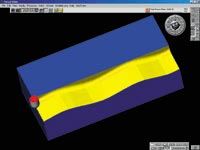
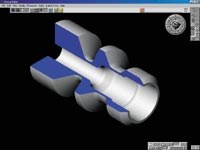

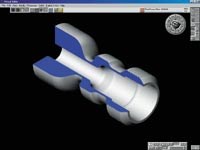







.jpg;maxWidth=300;quality=90)