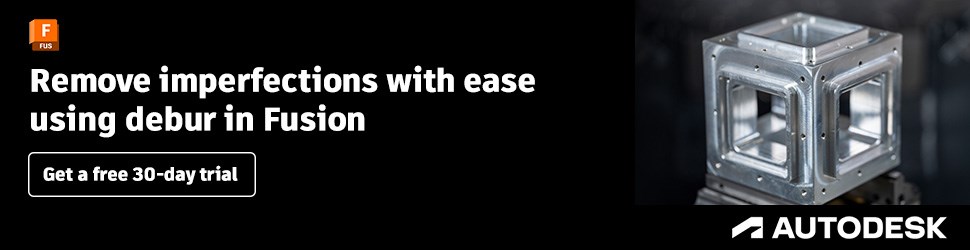CAM Software Enhances Verification Capabilities
SmartCAMcnc has announced the release of SmartCAM 2017, delivering new verification technology as well as expanded rotary axis and code generation support, and improvements to the user interface and rough milling functionality.
SmartCAMcnc has announced the release of SmartCAM 2017, delivering new verification technology as well as expanded rotary axis and code generation support, and improvements to the user interface and rough milling functionality. This version introduces an integrated Verify module that replaces the separate ShowPath and ShowCut toolpath and material removal verification functions of previous products. The new SmartCAM verification uses ModuleWorks’ simulation technology, offering improved model accuracy and collision checking capabilities. All verification is now performed in the main SmartCAM graphics window. Dynamic viewing and standard system display functionality is fully supported. Toolpath animation and back plotting can be simultaneously viewed during material removal simulation.
The new compact and simplified user interface provides improved control, the company says. Users can now step through verification while automatically pausing after each move, element or step. Additionally, it i move, element,hnology as well as expanded eset to default. ng the ability to add comments, display axis valuess now possible to store the in-process stock model at any point during verification so it can be exported in standard STL format, or used as input to subsequent verification.
SmartCAM milling users will benefit from an updated Open Profile process which uses new regioning technology to handle a wider set of geometric situations and now includes lead in/out and cutter comp support, allowing it to be used for semi-finishing and finishing applications. Rotary axis support has been greatly enhanced and now includes features such as the capability to specifying angle limits and Euler angles for tilted plane commands, among others.
Related Content
-
5 Tips for Running a Profitable Aerospace Shop
Aerospace machining is a demanding and competitive sector of manufacturing, but this shop demonstrates five ways to find aerospace success.
-
7 CNC Parameters You Should Know
Parameters tell the CNC every little detail about the specific machine tool being used, and how all CNC features and functions are to be utilized.
-
Generating a Digital Twin in the CNC
New control technology captures critical data about a machining process and uses it to create a 3D graphical representation of the finished workpiece. This new type of digital twin helps relate machining results to machine performance, leading to better decisions on the shop floor.