Fusion 360 Leaps Into the Cloud with Extensions and Forge
At its Autodesk University 2021 conference, Autodesk announced upcoming features for Fusion 360 such as generative design updates and integration with the company’s cloud-based Forge platform.
Share




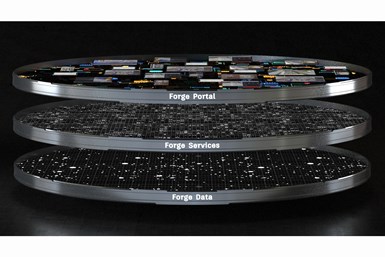
Autodesk plans for Forge to underpin its ecosystem, enabling data transference between first- and third-party apps without file conversion. All images courtesy of Autodesk.
Autodesk University 2021 delivered a wealth of information about Forge, Autodesk’s cloud-based developer platform that vice president of strategic technologies Susanna Holt describes as the “foundation of our platform strategy,” as well as a look into the near future of Fusion 360, Autodesk’s end-to-end CAD/CAM software. Over the course of the virtual event, which is Autodesk’s annual showcase of updates and case studies across its product line, five key themes and points for manufacturers jumped out from the mix.
1. Everything Will Get a Forge Update
Autodesk plans for Forge to underpin all its products, granting users the ability to share data across Autodesk and third-party applications without requiring data translation. Moreover, Autodesk president Andrew Anagnost says that the company hopes to “unlock the capabilities of our entire portfolio of products by collapsing them into common Forge components, making these capabilities available outside the confines of an individual product.”
What does this mean? Anagnost says individual products won’t be going away, but “the capabilities found in any one product today will be available in many different workflows tomorrow,” making collaboration simpler than ever before.
Users will also be able to share specific selections of data as needed. Examples include cost and supplier data (powered by Autodesk’s acquisition of the Upchain PLM system), as well as metadata extracted from models and even full visualizations of multiple file types. Autodesk says its Forge data services are compatible with audit trails, revision tracking, data event monitoring and the EU’s General Data Protection Regulation (often called GDPR).
Autodesk’s Product Design extension is planned to automate the creation of several difficult features, including lattices and other types of non-linear procedural patterning. This image is of a product in development, and may not represent the final product.
2. Manufacturers Get a First Look At Forge — In Fusion 360
Autodesk is beta-testing Forge integration in Fusion 360 through the “Manage” extension. The current version of this integration uses a “product information model” to store property data from 3D models created in Fusion 360 and mirror it to the cloud. Users can read files and track events through the extension, with writing capability planned in the near future.
End-user applications for this extension include assigning a unique ID to design iterations to enhance traceability throughout the product lifecycle, tracking full design change history to ensure compliance, and leveraging a pre-configured workflow to track electronic approvals and release approved data.
3. Extensions Expand Capabilities
As Autodesk’s goal for Fusion 360 is to provide an end-to-end design and manufacturing solution, extensions that add capabilities to the core CAD software have long been part of its business model. At the conference, the company showcased two new extensions that leverage the power of cloud computing: a simulation extension, and a product design extension.
The simulation extension moves existing cloud simulation capabilities from a pay-per-project model to a subscription model. This mirrors the business model the company launched for Fusion 360’s cloud-based generative design capabilities in June 2021. Autodesk recommends users who only sparingly make use of cloud simulation continue to use the pay-per-project model, while power users should switch to the extension.
The product design extension provides access to tools that automate the creation of traditionally difficult or impossible geometries. One example is the Volumetric Kernel, which can perform non-linear procedural patterning to automate the creation of complex internal structures like lattices. Stephen Hooper, vice president and general manager of Fusion 360, says this extension is primarily for consumer goods, but other markets can make use of these features as they see fit.
4. Core Features Mature
Rob Cohee, director of product management for Fusion 360, described three focus areas for feature development: design concurrency, depth and modeling capabilities, and documentation.
In the context of Fusion 360, design concurrency means using multiple smaller documents as individual parts, then placing these parts into larger assembly documents as references. This enables multiple users to work on a project at once without getting under one another’s feet. Edit-in-Place functionality enables revisions to referenced files within the assembly, and Assembly Context gives users working on the single-part documents the ability to reference geometry of the overall assembly.
Fusion 360’s modeling performance and stability also improved in 2020 and 2021. Several new features also provided groundwork for the product design extension. For example, Manufacturing Driven Design functionality for plastics repeats programming rules to speed up the addition of lattices and other common manufacturing features.
Documentation has steadily improved in the software as well, with Cohee drawing attention to the recent additions of user-requested features like broken views and weld symbols. Cohee and the rest of the Fusion 360 team plan to continue this momentum in the months to come with auxiliary views, hole tables and improved support for DIN/JIS standards.
Autodesk’s upcoming Simulation extension will provide users with a subscription option for the company’s existing simulation capabilities, which have long been offered on a credit basis. This image is of a product in development, and may not represent the final product.
Al Whatmough, Autodesk’s director of product management for manufacturing, further expanded this list of updates with discussion of how Fusion 360 has progressed its compatibility with common manufacturing processes.
Toolpath editing and additional automation strategies increase milling flexibility, and support for five-axis control will continue to develop in future updates. Turning support has manifested over the past year in the launch of a more robust method of calculating material removal, as well as profile and threading strategies with grooving tools. Part handling strategies for machines with multiple spindles will arrive in later updates. Autodesk has also continued to build out Fusion 360’s support for additive manufacturing on both desktop and industrial machines.
5. Generative Design Takes Large Steps in Fusion 360
Generative design within the Fusion 360 environment, according to Fusion 360 senior product manager Mike Smell, focused on awareness, accessibility and applicability in 2021. The Generative Design extension provides mechanical engineers with automated design tools that leverage user-defined parameters to produce forms optimized for geometric connections, performance objectives, manufacturing considerations or material selection.
For additive manufacturing, a December 2020 update to the extension improved its capability to meet overhang angle and minimum thickness definitions. This update focused on minimizing the support material required for a build, and the result eliminated the step pattern that had previously plagued the extension’s AM results. The May 2021 update expanded manufacturing constraint support in previews, with improved shape and solver strategies for creating outcomes with two-axis cutting, 2.5-axis milling and additive manufacturing. An update in July 2021 added further support for additive manufacturing constraints, including the ability to define symmetry all the way to the outcome.
Future plans for the extension focus on the improvement and expansion of manufacturing awareness during shape generation. Optimization of additive orientations should improve the software’s ability to work with shape and printability, while casting for die and mold will receive support as a manufacturing constraint — this support is planned to lead into a sand casting workflow. Generative design for thin structures is also planned, with potential downstream manufacturing processes like cutting out and welding a nest of plates or bending and forming sheet metal.
Autodesk is also planning to launch a new “Generative Design for Modeling” workflow that can rapidly explore design alternatives, with a focus on geometric connections. The company hopes this will create an on-ramp between shape creation and performance/objective-based workflows. A “Generative Design for Fluid Paths” workflow is also under development, with expected use cases in complex ducting, manifold distribution and flow control devices.
Related Content
Manufacturer, Integrator, Software Developer: Wolfram Manufacturing is a Triple Threat
Wolfram Manufacturing showcased its new facility, which houses its machine shop along with space for its work as a provider of its own machine monitoring software and as an integrator for Caron Engineering.
Read MoreSwiss-Type Control Uses CNC Data to Improve Efficiency
Advanced controls for Swiss-type CNC lathes uses machine data to prevent tool collisions, saving setup time and scrap costs.
Read MoreMachine Monitoring Boosts Aerospace Manufacturer's Utilization
Once it had a bird’s eye view of various data points across its shops, this aerospace manufacturer raised its utilization by 27% in nine months.
Read MoreShop Quotes Smarter, Works Harder with Machine Monitoring
Temco first installed MT-LINKi to optimize quoting. Now, the software helps the shop optimize its machines — and machine purchases.
Read MoreRead Next
Building Out a Foundation for Student Machinists
Autodesk and Haas have teamed up to produce an introductory course for students that covers the basics of CAD, CAM and CNC while providing them with a portfolio part.
Read MoreSetting Up the Building Blocks for a Digital Factory
Woodward Inc. spent over a year developing an API to connect machines to its digital factory. Caron Engineering’s MiConnect has cut most of this process while also granting the shop greater access to machine information.
Read MoreRegistration Now Open for the Precision Machining Technology Show (PMTS) 2025
The precision machining industry’s premier event returns to Cleveland, OH, April 1-3.
Read More
















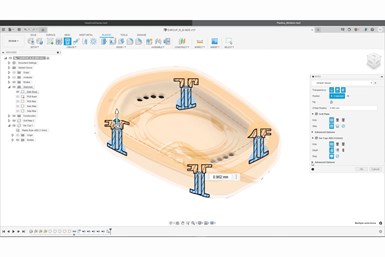
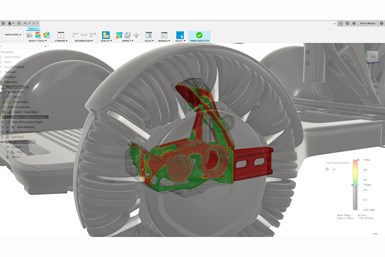








.jpg;maxWidth=300;quality=90)













