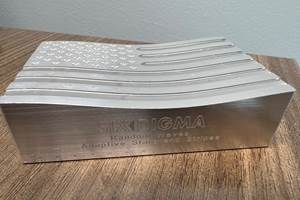Software Keeps Jobs On Track
Two employees of this aerospace shop began gathering information on shop management software systems. Their year-long search culminated in a visit to the 1998 IMTS tradeshow, where they found this software solution.
Share




Smith Machine Works of Wichita, Kansas, is a 32-employee aircraft industry job shop founded in 1955 and incorporated in 1991. The majority of the company’s business involves supplying small aluminum parts (typically less than 300 pounds and smaller than 2 feet by 4 feet by 1 foot) to Cessna-Raytheon and other manufacturers. To machine these aircraft parts, the shop uses two Y-axis lathes, four dual-axis lathes and nine vertical mills.
One issue the company was dealing with was scheduling. Smith had its own tracking system. “It was just a homemade setup,” says Smith Machine’s owner Chris Lette, “and we were having scheduling problems on our machines. We were also having problems tracking parts.”
As a result, two Smith employees began gathering information on shop management software systems. Their year-long search culminated in a visit to the 1998 IMTS tradeshow, where they saw the Visual EstiTrack system from Henning Industrial Software (Hudson, Ohio).
“We had looked at quite a few systems, and we were impressed by this software’s capabilities, so I made the decision to go ahead,” Mr. Lette recalls. Smith installed the software in late 1999. “We’ve been very happy with what it has done so far. Previously, all our job tracking information was written on time cards. By eliminating the hand calculation required to determine how much was spent on each job, we experienced enough savings to more than pay for the software in a year.”
Because Smith bought the software primarily for its scheduling features, the savings derived from its job-tracking functions came as a pleasant surprise. These features were also important to meet documentation requirements from the shop’s aircraft customers. Mr. Lette says that aircraft manufacturers must be able to trace all finished products back to the raw material stage, documenting who handled parts during production, what operations were executed and when they took place. With the new system, Smith’s operators simply scan a bar code before and after each operation, and the software automatically charges their time to the corresponding job. Thus, the operation performed, the number of parts completed, the operator’s name and duration of the job are all recorded.
It’s also much easier for Mr. Lette to retrieve this information than it was previously. If a customer calls with a question about how a part was produced or how a job is progressing, Mr. Lette can find the answers with a few keystrokes and mouse clicks instead of rummaging through paperwork. Thus, he often tells his customers what they want to know immediately instead of having to look up the information and call them back.
“I can instantly find out where a customer’s job is and how long it should take to finish. As a result, I can give them a good shipping date. We have a lot of people calling who want to know when they will receive their parts. Now, we’re able to make our customers happy, because we can tell them where their parts are and when they’ll get them,” Mr. Lette explains.
With the system installed on the company’s network, Mr. Lette says the information recorded in Visual EstiTrack is available to anyone in the shop who needs it. He also notes that, because information now moves around the shop more readily, jobs also move onto the shop schedule faster and easier. Additionally, Mr. Lette is impressed by the software’s drag-and-drop scheduling module that helps juggle jobs to meet deadlines while it shows schedulers how their adjustments affect the daily or weekly plan.
The software allows schedulers to drag jobs from their current locations and drop them at icons for different workstations. When the schedule is altered, the software automatically recalculates the number of hours scheduled on each workstation affected by the change. If the scheduled hours exceed a predetermined capacity, the workstation icon turns red, indicating an overload that requires either a schedule change or overtime work.
“Drag-and-drop scheduling lets you move jobs to meet your schedule, so you can squeeze in a job that’s hotter. That way, you can get the most from your machines and keep customers happy,” Mr. Lette explains. “To see how it will affect other jobs on our schedule, we re-arrange jobs to meet delivery dates and customer requests. You can tell right away if you have open time on a machine, or whether you must work overtime or juggle jobs to meet delivery dates.”
This instant feedback helps Smith Machine improve its delivery schedule. Mr. Lette attributes this improvement to shop managers’ access to the company’s schedule and material inventory. He believes these improvements in efficiency will continue, allowing his shop to win more jobs.
Shop personnel can also use input devices at workstations throughout the shop to scan materials and allocate them to particular jobs. The system’s material tracking functions operate the same way as time input. Mr. Lette can determine how much material is in stock and allocate it to future jobs based on the shop’s schedule. To remove material from inventory, operators simply scan it as it’s used, and the software records the change.
According to Mr. Lette, “Tracking run times, material use and operating efficiency shows us whether our quote was accurate and how the guys on the floor are functioning. It also shows you if the job runs as smoothly as expected, or if it’s costing too much money. At any time, I can look and see how much money is in a particular job, which I really enjoy.”
Related Content
Building Machines and Apprenticeships In-House: 5-Axis Live
Universal machines were the main draw of Grob’s 5-Axis Live — though the company’s apprenticeship and support proved equally impressive.
Read MoreManufacturing Madness: Colleges Vie for Machining Title (Includes Video)
The first annual SEC Machining Competition highlighted students studying for careers in machining, as well as the need to rebuild a domestic manufacturing workforce.
Read MoreFinding the Right Tools for a Turning Shop
Xcelicut is a startup shop that has grown thanks to the right machines, cutting tools, grants and other resources.
Read MoreDN Solutions Responds to Labor Shortages, Reshoring, the Automotive Industry and More
At its first in-person DIMF since 2019, DN Solutions showcased a range of new technologies, from automation to machine tools to software. President WJ Kim explains how these products are responses to changes within the company and the manufacturing industry as a whole.
Read MoreRead Next
Building Out a Foundation for Student Machinists
Autodesk and Haas have teamed up to produce an introductory course for students that covers the basics of CAD, CAM and CNC while providing them with a portfolio part.
Read MoreSetting Up the Building Blocks for a Digital Factory
Woodward Inc. spent over a year developing an API to connect machines to its digital factory. Caron Engineering’s MiConnect has cut most of this process while also granting the shop greater access to machine information.
Read MoreRegistration Now Open for the Precision Machining Technology Show (PMTS) 2025
The precision machining industry’s premier event returns to Cleveland, OH, April 1-3.
Read More



















.jpg;maxWidth=300;quality=90)