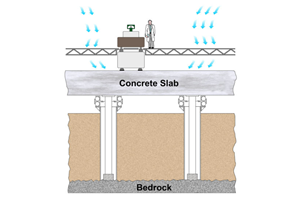When Indicators Go Both Ways
Measuring and gaging are two fairly distinct forms of dimensional inspection. Measuring is a direct-reading process, in which the instrument incorporates a continuous scale of units, against which the part is compared directly.
Share







Autodesk, Inc.
Featured Content
View More
Measuring and gaging are two fairly distinct forms of dimensional inspection. Measuring is a direct-reading process, in which the instrument incorporates a continuous scale of units, against which the part is compared directly. Examples of measuring instruments include steel rules, Vernier calipers, and micrometers.
Gaging is an indirect-reading process, in which the instrument is first set to a standard or master, then the part is compared to that setting (usually defined as zero). This is usually done because the measuring capacity of the gage (that is, the size of the workpiece it can accommodate) is greater than the measuring capacity of the indicating device (that is, its range). Gaging instruments include snap gages, bore gages, height and ID/OD comparators, and many others.
There is also a class of instruments that go both ways, blurring the distinction between gaging and measuring. (Hey Gage, take a walk on the wild side . . .) These are instruments with indicating devices whose range is equal to or greater than the capacity of the gage. Instruments with long-range indicators can perform both direct and indirect measurements.
If zero is set at the reference surface on which the workpiece rests, the indicating unit will measure the part directly and display its actual dimension on its scale. Alternately, zero may be set against a master, in which case the instrument becomes an indirect-reading or comparative gage, and displays part size as deviation (plus or minus) from a pre-set value.
Long-range dial indicators that can be used in these "either-or" applications have existed for decades. Although they are familiar and reliable, long-range dial indicators are not easy to read. Workers often make errors when trying to interpret the rather complicated display, which, in addition to the main dial, includes one or two revolution counters rotating in opposite directions.
A recent development is the long-range electronic indicator, with a digital display that eliminates the readability problem of dial indicators. Long-range digital indicators typically have measurement ranges of one-half inch/12 mm or oneinch/25 mm, and resolution of 50 microinches/O.OO1 mm.
They are invariably equipped with lifting levers so that the contact point may be easily raised and lowered. In comparison, long-range dial indicators have ranges from one-half inch/12 mm to three inches/75 mm or more, but resolution is rarely better than 0.0001 -inch/0.0025 mm, and sometimes as coarse as O.O1O-inch/ 0.25 mm.
Long-range indicators are typically used on portable thickness gages or bench height/thickness stands. The portable gage provides flexibility for measuring a variety of parts anywhere in the shop, including parts on machines before, in the midst of, and after, major stock removal, and multiple dimensions on the same part. Likewise, a bench gage like that shown in the photo can measure whole families of parts or multiple dimensions on the same part, including thickness, shoulder heights, depths, and outside diameters. Both types of gages offer potential time savings (from the elimination of mastering and setup changes) and cost savings (because one gage does the work of many).
Rules for the use of portable, long-range thickness gages mirror those for snap gages. Make sure the lower or fixed reference anvil is held firmly and squarely against the work, and do not allow the weight of the gage to bear on the sensitive contact. Aside from that, most gages equipped with long-range digital indicators are easy to work with, and highly adaptable.
Related Content
How to Calibrate Gages and Certify Calibration Programs
Tips for establishing and maintaining a regular gage calibration program.
Read MoreParts and Programs: Setup for Success
Tips for program and work setups that can simplify adjustments and troubleshooting.
Read MoreHow to Evaluate Measurement Uncertainty
Manufacturing and measurement are closely coupled. An important consideration for the use of measurement results is the associated measurement uncertainty. This article describes common metrology terms and provides an example uncertainty analysis.
Read MoreThe Link Between CNC Process Control and Powertrain Warranties
Ever since inventing the touch-trigger probe in 1972, Sir David McMurtry and his company Renishaw have been focused on achieving process control over its own manufacturing operations. That journey has had sweeping consequences for manufacturing at large.
Read MoreRead Next
Setting Up the Building Blocks for a Digital Factory
Woodward Inc. spent over a year developing an API to connect machines to its digital factory. Caron Engineering’s MiConnect has cut most of this process while also granting the shop greater access to machine information.
Read More5 Rules of Thumb for Buying CNC Machine Tools
Use these tips to carefully plan your machine tool purchases and to avoid regretting your decision later.
Read MoreRegistration Now Open for the Precision Machining Technology Show (PMTS) 2025
The precision machining industry’s premier event returns to Cleveland, OH, April 1-3.
Read More











.png;maxWidth=150)

























.jpg;maxWidth=300;quality=90)