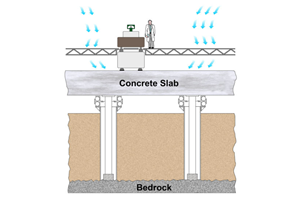Tips for Monitoring Spindle Loads and Cutting Stability
When it comes to utilizing the spindle’s power, there is a lot of headroom at the upper limits, provided it’s in short bursts. Be mindful of your time at these loads so you don’t stall out.
Share




Reader Question: We have two machines of the same model, but very different model years. Both are running the same product with the same tools, but they read wildly different spindle load values. For example, one drill says 70% on the older machine, but 300% for the new machine. The cutting seems very stable in both. Should we be concerned?
Miller’s Answer:
This is a great observation and shows good familiarity with your processes and great attention to detail. Luckily, the answer is no, this is not a concern. It reflects an improvement in how spindle load is expressed on more modern machine tools.
Duty Cycle
Before explaining the different ways spindle load can be expressed, a quick explanation of the duty cycle is necessary. The duty cycle applies to any electric motor, and it signifies how long the motor can perform at a given demand (load). A motor designed for more constant demand may simply express this as “constant duty” at “X”, meaning it is designed to run at some level of power almost indefinitely. You would see this on the name plate of the motor such as that on a coolant pump or a blower for an HVAC unit.
Modern machine tools feature integral spindles where speed is programmable, operate at various combinations of frequency and amperage to achieve speed and produce usable power at a broad range of rpms. This demand means that the duty ratings are more complex and not constant across the rpm range. To assist, they are expressed on charts with rpm on the X-axis and load (power or torque) on the Y-axis. If you look at your machine documentation, you’ll also notice these charts often have multiple curves which indicate constant rating and one or more duty ratings.
The constant rating curve means that any cutting you do, which has a demand equal or less to that point on the curve (rpm and load) is safe to do 100% of the time. This would typically cover your finishing cuts, small drilling or any other type of light-duty operations.
The duty rating is expressed in several ways, but typically you’ll see a time such as 30 minutes, 15 minutes or even as low as 1 minute, and you may even see all three expressed on the same chart. These times reflect the time limit at which the spindle can perform at that load without a thermal overload. This means any cutting at these demand levels can be done safely for the time specified. Once this time is reached, the motor should only be used in the constant range until it has time to cool the circuitry. If you were to exceed this time yet still be in the cut, such as in a long, aggressive roughing cycle, the motor would stall at approximately “X” minutes as the spindle would limit its peak output back to the continuous rating.
I’m choosing to use the word “approximately” because even during non-cut time events like spindle acceleration/deceleration, you’ll notice the spindle load exceeds the duty rating for brief moments. You may also have run a tool above the 30-minute duty rating and then run the next tool above the 15-minute rating, but both for brief stints, so how much time do you really have left for subsequent tools? There is some ambiguity we need to respect here when setting up our processes to limit our time at or near those duty ratings. An example would be to split your heaviest roughing with some light-duty operations in between if you thought you were at risk of stalling the spindle.
Expressions of Power
With the machinists’ explanation of the duty cycle out of the way, let’s address how this is expressed on the machine tool’s controller. Most machines, at a minimum, will show the % spindle load while in the cut. The percentage of spindle load can either reflect the continuous power at the rpm you are using currently or the highest continuous power at any rpm.
For example, let’s say you are doing a light 2.5 kW 3,500 rpm cut where you have 5 kW of constant power available, but the machine has continuous 10 kw of power at 5,000 rpm and above. Depending on how the controller is setup, your may see 50% load or 25% load, and both would be the same cut and would be very safe conditions. Depending on the specifics of your spindle, there may be potential for more confusing situations where the controller is showing 130% load but still safely in the continuous rating, or it may show 80% yet fall above the duty rating.
Confused yet? Don’t worry, because there is a way to sort it out. The controllers display of spindle load is simply meant to be a rough indication of where you are with a given cut; it’s not limiting your available power. Using one of many available calculators, do a rough calculation of the power your cut is consuming and compare it to the power and torque chart for your machine in the documentation. This will always be correct even if the displayed value is misleading.
The good news is: Despite the potential for confusion, modern controllers are getting more and more intelligent with their displays of power. Most have progressed to use the model of “continuous rating at current rpm = 100%” which is a huge help because if the load is below 100%, you know it’s safe to proceed forever.
When it comes to utilizing the spindle’s power, there is a lot of headroom at the upper limits, provided it’s in short bursts. If you’ve done the upfront work with the toolholding, workholding, coolant and programming, then don’t be afraid of the occasionally high value. After all, you paid for that power, so it stands to reason you’d want that power to pay you back in the form of faster part times and more throughput. Just remain respectful of your time at these loads so you don’t stall out.
Do you have a machining question? Ask the expert. John Miller leans on more than a decade of industry experience to answer machining questions from MMS readers. Submit your question online at mmsonline.com/MillersEdge.
Related Content
4 Steps to a Cobot Culture: How Thyssenkrupp Bilstein Has Answered Staffing Shortages With Economical Automation
Safe, economical automation using collaborative robots can transform a manufacturing facility and overcome staffing shortfalls, but it takes additional investment and a systemized approach to automation in order to realize this change.
Read More4 Tips for Staying Profitable in the Face of Change
After more than 40 years in business, this shop has learned how to adapt to stay profitable.
Read MoreHow to Calibrate Gages and Certify Calibration Programs
Tips for establishing and maintaining a regular gage calibration program.
Read MoreTips for Designing CNC Programs That Help Operators
The way a G-code program is formatted directly affects the productivity of the CNC people who use them. Design CNC programs that make CNC setup people and operators’ jobs easier.
Read MoreRead Next
Setting Up the Building Blocks for a Digital Factory
Woodward Inc. spent over a year developing an API to connect machines to its digital factory. Caron Engineering’s MiConnect has cut most of this process while also granting the shop greater access to machine information.
Read MoreBuilding Out a Foundation for Student Machinists
Autodesk and Haas have teamed up to produce an introductory course for students that covers the basics of CAD, CAM and CNC while providing them with a portfolio part.
Read More5 Rules of Thumb for Buying CNC Machine Tools
Use these tips to carefully plan your machine tool purchases and to avoid regretting your decision later.
Read More

















.jpg;maxWidth=300;quality=90)