Video: Keeping 3 + 2 Machining in the Clear
When using a five-axis machining center for 3 + 2 (positional) machining, the programmed tool path must be checked carefully to avoid collisions and optimize results. This video shows how Delcam PowerMill’s new Dynamic Machining Control improves this process.
Share




The 2014 R2 release of PowerMill CAM software from Delcam includes new utilities that enable the programmer to more quickly find the most advantageous workplane orientation, cutting tool tilt angle, and tool length. This speeds the process of optimizing the 3 + 2 program, and makes checking for collisions faster and more thorough. One of these utilities, Dynamic Machine Control, enables the programmer to simulate the motion of the tooltip dynamically and instantly evaluate the effects of program edits to avoid collisions in the tool path. The video above gives a step-by-step demo of the utility in action.
When a toolpath simulation stops where it detects a potential collision, the Dynamic Machine Control toolbar enables the user to adjust any axis position in an existing tool path in order to avoid the collision. The programmer can test and evaluate these adjustments instantly by dynamically moving the repositioned tooltip around that tool path while it remains in constant contact with each toolpath segment. If this movement of the tooltip detects further collision points, the programmer can click on graphical “grab handles” that enable the tool to be tilted and rotated manually into a new position that avoids the problem area. For each repositioning, the software can create a workplane that is aligned to the adjusted cutting tool axis and machine tool orientation.
When finished making whatever adjustments in the tilt and rotation of the cutting tool are necessary to avoid all potential collisions, the programmer simply updates the tool path and runs the simulation as an additional check.
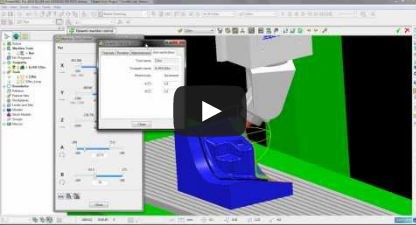
Related Content
-
5 Tips for Running a Profitable Aerospace Shop
Aerospace machining is a demanding and competitive sector of manufacturing, but this shop demonstrates five ways to find aerospace success.
-
How to Mitigate Chatter to Boost Machining Rates
There are usually better solutions to chatter than just reducing the feed rate. Through vibration analysis, the chatter problem can be solved, enabling much higher metal removal rates, better quality and longer tool life.
-
Generating a Digital Twin in the CNC
New control technology captures critical data about a machining process and uses it to create a 3D graphical representation of the finished workpiece. This new type of digital twin helps relate machining results to machine performance, leading to better decisions on the shop floor.























