Tool Libraries and Simulations in CAM Software Accelerate Cycle Times
Schupan Aluminum was able to reduce its CNC machining cycle times and perform complex five-axis work through Mastercam’s toolpaths and advanced features.
Share






In five years, Schupan has added 27 CNC machines to the original 10 in its 140,000-square-foot Kalamazoo shop.
Photo Credit: Schupan Aluminum
Schupan & Sons Inc. is a family-owned metal recycling company that also manufactures products in-house at its 140,000-square-foot Kalamazoo shop, Schupan Aluminum. Over the past 10 years, Schupan has grown from 60 employees to 325.
“Our value-added manufacturing business is leading the way for a distribution business, cutting large blanks and shipping them, or cutting pieces for different machine shops,” says Kevin Roschek, director of manufacturing at Schupan Aluminum. The majority of the work is CNC machining, and in five years the shop added 27 CNC machines to its original 10 to keep up with demand. One of Schupan’s largest customer groups produces furniture, often office furniture or high-end outdoor furniture, with Schupan creating the complex internal electronic add-ins. The shop also has clients in the medical, automotive, marine and food industries.
Cutting Cycle Times with CAD/CAM
As Schupan grew, it concluded that reducing cycle times was the best way to make production more efficient.
“Fixturing, historically, has been a huge problem for us,” says Joseph Proxmire, Schupan Aluminum’s lead manufacturing engineer. “We had a lot of parts that would certainly be three or four operations, and we had to design custom solutions to make those in one operation.”
“We needed advanced five-axis capabilities for deep pocketing, small-tool holding, and extended tool holder use,” Proxmire says.
In response to this issue, Schupan started using four- and five-axis machining to load multiple parts and cut multiple sides at once. To ensure fast, clean machining, the shop uses CAD/CAM software, specifically Mastercam. The software’s multiaxis toolpaths give the shop complete control over cut pattern, tool axis control and collision avoidance.
Proxmire was a crucial voice in Schupan’s decision on which software to use to expand its capabilities. He trusts in Mastercam due to past experience, and says, “It’s constantly being updated, and the developers are always advancing the software. Other CAM software that we’ve used before don’t have enough data to stay updated.”
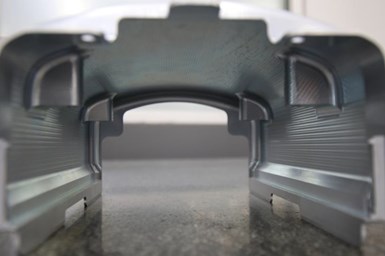
One of Schupan’s more challenging projects was to produce several different complex aluminum shrouds. These are one of the interior furniture components for an airplane and, at first, held some daunting geometries.
Photo Credit: Schupan Aluminum
Solving Complex Toolpaths
One of Schupan’s more challenging projects was to produce several different complex aluminum shrouds. These are one of the interior furniture components for an airplane and, at first, held some daunting geometries.
“We needed advanced five-axis capabilities for deep pocketing, small-tool holding, and extended tool holder use,” Proxmire says. “We ended up with very good finishes because of these toolpaths. We used the Multiaxis Flow and Multiaxis Curve toolpaths to machine features that would’ve been much more difficult with three- or four-axis machining.”
Mastercam’s five-axis features enabled Schupan to complete the complicated tool positioning in a fraction of the time the shop would have needed without it. During the project, Schupan reached out to its certified Mastercam reseller, Axsys CAD/CAM Solutions Inc., for help with post-processing. Instead of simply walking the Schupan team through the post, account representative Mike Stevens developed the entire code for them. Between the support from Axsys and the advanced multiaxis functions, Schupan employees found the the stress and difficulty surrounding the shroud project all but eliminated.
Proxmire and his programmers call Axsys whenever they have questions or need help troubleshooting or optimizing their machining process, with Stevens either providing information over the phone or in person. Axsys also offers continued training for local Mastercam users, and frequently reaches out to companies like Schupan to explain the software’s latest features.
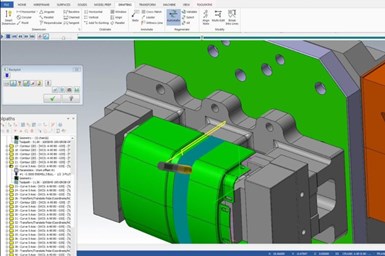
When Schupan Aluminum’s lead manufacturing engineer Joseph Proxmire simulates his parts, he uses Mastercam’s Verify and Backplot functions.
Photo Credit: Mastercam
Making Use of Libraries and Simulations
One such feature is the software’s Tool Manager. With it, users can import tool libraries from manufacturers like Sandvik Coromant, optimize the paths for each tool and then extrapolate the information.
“The ability to create one cutter path and transfer it to multiple locations is huge,” Proxmire says. “I use that for programming one part and then transforming it down the line for 10 different parts. This software is very good with that as far as approaches and clearance planes and fine tuning the cutter path to make it as fast as it can be. We have old tool libraries and tool holder libraries for all of our shrink fit and CAT 40 tool holders. It makes it a lot easier for simulation.”
When Proxmire simulates his parts, he uses the Verify and Backplot functions within the software. Verify and Backplot both display onscreen any and all portions of the machining process, which users can record if they need to. These functions detect collisions and errors before the parent material ever touches the machine, enabling operators to work through projects faster and with greater confidence.
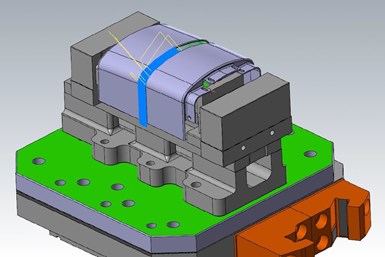
Mastercam’s five-axis capabilities enabled Schupan Aluminum to achieve higher-quality surface finishes while reducing cycle times and improving tool life.
Photo Credit: Schupan Aluminum
Dynamic Improvements
After simulating each part to check for problems, Proxmire’s focus is once again on reducing cycle times. Mastercam’s Dynamic Motion technology is a program within the software that continuously monitors the material during machining and changes tool motion in response. This accommodation for material movement means operators can run machines at their highest rates without endangering their material or cutting tools.
“The tool lasts quite a while longer now, especially when we’re machining harder materials like tool steel,” Proxmire says. “We found that Dynamic Milling gives us better tool life and definitely higher metal removal rates.” He estimates that when machining steel, Dynamic has made cycle times up to three times shorter.
Related Content
5 Tips for Running a Profitable Aerospace Shop
Aerospace machining is a demanding and competitive sector of manufacturing, but this shop demonstrates five ways to find aerospace success.
Read MoreWhere Micro-Laser Machining Is the Focus
A company that was once a consulting firm has become a successful micro-laser machine shop producing complex parts and features that most traditional CNC shops cannot machine.
Read MoreThe Future of High Feed Milling in Modern Manufacturing
Achieve higher metal removal rates and enhanced predictability with ISCAR’s advanced high-feed milling tools — optimized for today’s competitive global market.
Read MoreCNC Machine Shop Honored for Automation, Machine Monitoring
From cobots to machine monitoring, this Top Shop honoree shows that machining technology is about more than the machine tool.
Read MoreRead Next
CNC Machining and Manufacturing Students Find CAM Software Intuitive
A Lincoln College of Technology machining instructor details the most useful features of Mastercam — his school’s software of choice.
Read MoreFANUC and CNC Software Introduce Five-Axis Postprocessor
FANUC and CNC Software have launched a Mastercam postprocessor optimized for five-axis simultaneous contouring accuracy on FANUC CNC machines.
Read MoreMastercam and Edge Factor Develop Three Free Career Programs
Mastercam will sponsor three of Edge Factor’s free 2021 Experiences, which aim to highlight the benefits of a manufacturing career to students and job seekers.
Read More
























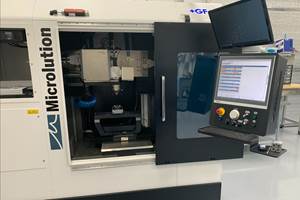


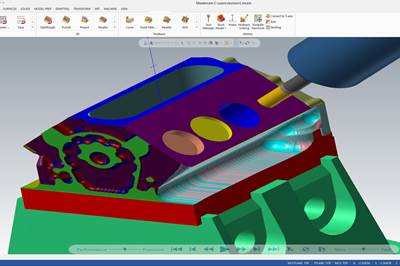
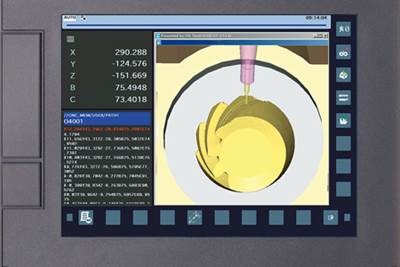

.jpg;maxWidth=970;quality=90)