Five-Axis Conversational Programming from a Solid Model
This CNC feature imports a 3D solid model from which operators can perform conversational-type programming even for five-sided machining applications.
Share





CNC conversational programming software enables machine tool operators to create part programs directly at a machine’s control by answering prompts for information that defines the part and the requisite operations to complete it. The control then automatically creates the NC program in the background. G-code knowledge and what can be time-consuming line-by-line programming are unnecessary.
In the past, this type of programming was used for relatively simple part geometries, or for programming parts defined only in 2D prints. Increasingly though, design engineers are able to supply shops with 3D solid models of the parts they need to be machined. Mike Cope, product technical specialist for machine tool builder Hurco, says as a result, its customers have been asking for a means to create part programs conversationally directly from customer-supplied solid models. This is now possible using the 3D Import option on Hurco’s WinMax CNC for three-axis work or five-sided machining.
It is now possible to create part programs conversationally directly from customer-supplied solid models.
Once a model (.stp file) is imported, it can be oriented on the control screen to view specific features to be machined.
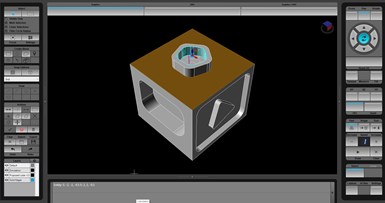
Users can position solid models to view the features to be machined. For a pocket, the user would select its floor and top, and the depth is automatically pulled from the model.
Take a pocket as an example. A user selects the floor of the pocket, then identifies the top of the pocket. The pocket depth is automatically pulled from the model. The user then makes selections such as type of tool, climb or conventional machining to complete the program block for that feature. Because 3D Import can also automatically calculate transform planes, it can create programs to machine five sides of a part on a five-axis machine.
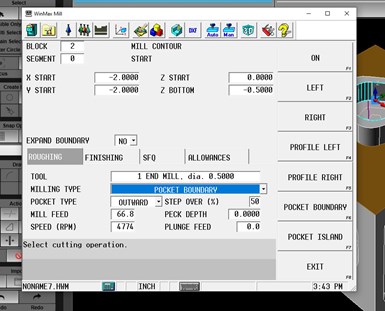
A window such as this enables users to input cutting parameters to complete each program block.
In addition, this feature can gather Z-axis depth information from 3D .dxf files, and it offers the capability to program directly from splines (curves that can be shaped in CAD by manipulating points) without traditional editing for missing geometry.
Related Content
-
Shoulder Milling Cuts Racing Part's Cycle Time By Over 50%
Pairing a shoulder mill with a five-axis machine has cut costs and cycle times for one of TTI Machine’s parts, enabling it to support a niche racing community.
-
Investing in Automation, Five-Axis to Increase Production Capacity
To meet an increase in demand, this shop invested heavily in automation solutions and five-axis machines to ramp up its production capabilities.
-
High RPM Spindles: 5 Advantages for 5-axis CNC Machines
Explore five crucial ways equipping 5-axis CNC machines with Air Turbine Spindles® can achieve the speeds necessary to overcome manufacturing challenges.
























