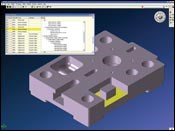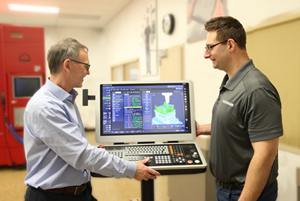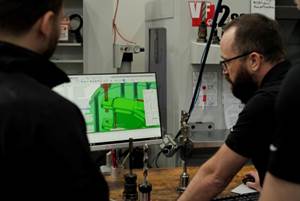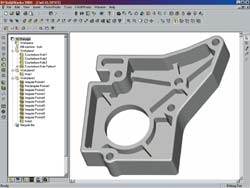Another Step Toward CAM Automation
A CAD/CAM software provider has taken an important step that will enable CNC machine tool users to benefit from emerging data-communications standards designed to promote a truly “paperless” manufacturing environment. The key is a STEP AP224 interface.
Share




“Paperless,” as in “paperless factory,” doesn’t only mean that product designers, manufacturing engineers and CNC programmers share product manufacturing information strictly by computer rather than paper drawings. “Paperless” also implies that data formats requiring human interpretation will be obsolete. That means moving away from the electronic equivalent of an engineering drawing.
Manufacturing personnel have been interpreting information conveyed by engineering drawings for centuries. Making manufacturing far less reliant on the human interpretation of this information (whether delivered on paper or by computer) is the real promise of the paperless factory. It’s not only the sheets of pressed wood fiber that must become unnecessary. What must also be eliminated are the numerous steps wherein a person must intellectually analyze and assign meaning to information before further computer processing can proceed.
In a paperless factory where “paperless” applies in its fullest sense, part production would be seamless and highly automated. Some have envisioned part production as streamlined and as instant as printing a copy of something you see on your laptop or personal computer. Producing “hard copies” of 3D shapes created on a computer would be as smooth as printing a document or a digital image. Of course, removing material from stock to create a part is far more complex than putting lines of letters or arrays of colored dots on a page. Nevertheless, the comparison does make a sharp point.
Fortunately, for the printing task, it doesn’t matter what brand of computer you are using, what word processing software or Web browser you’re in, or what brand of printer is at the other end of the cable. The necessary connectivity, interoperability and compatibility have been adequately addressed.
That’s certainly not the case in manufacturing, at least not for most companies. Almost every step between the designer and the shop floor includes vexing difficulties with data exchange, incompatible formatting, lack of interoperability and—perhaps most damaging—unavoidable human intervention involving uncertain interpretation. Efforts to get manufacturing computer systems to work together seamlessly and achieve higher levels of automation have been going on for years.
We are, in fact, moving closer to fulfilling the dream of the paperless factory as defined in the opening paragraphs. Progress, however, has been slow and frustrating. Yet some recent steps forward may help bring some momentum back to this grand quest.
In one encouraging development, a CAD/CAM software provider has completed an interface that allows its CAM offerings to read product data in a standardized file format that includes both machinable features and critical specifications necessary for machining. The CAD/CAM provider, Gibbs and Associates (Moorpark, California), has been working with South Carolina Research Authority (SCRA) to develop this interface. The format for the product data is defined by STEP Application Protocol 224 (AP224). STEP (Standard for the Exchange of Product model data) is the international standardization effort to alleviate obstacles to the exchange of product data among different and otherwise incompatible hardware and software. STEP is the much-expanded outgrowth of the effort that created IGES, the Initial Graphics Exchange Specification, in the 1980s.
STEP includes the development of a “manufacturing suite” of standardized data codes and file formats (protocols) for the data requirements that arise among the major phases (applications) of designing and manufacturing products. One of those application protocols is AP224.
AP224 specifically supports the transfer of manufacturing product information between design engineering and manufacturing engineering groups. It focuses on mechanical parts and covers all the information necessary to machine these parts. AP224 captures part features, geometric dimensions and tolerances, material, surface finish and other part data that are needed in machining.
Like all STEP application protocols, AP224 encodes the information so that it can be interpreted directly by a computer system. The encoding is neutral—that is, not dependent on any particular computer system.
GibbsCAM’s AP224 interface reads this formatted information and then creates machinable part features that correspond to the features in the AP224 file. Neither the NC programmer nor the programming software has to “featurize” the part geometry as part of the process leading up to the creation of machine commands and toolpath data. This is a significant step toward the paperless factory, although many more such steps have yet to be made.
More About AP224
AP224 is one of a set of application protocols created under STEP for the manufacturing community. This “manufacturing suite” represents a number of interrelated standards that address the specific needs that manufacturing companies have for product model data. Because discrete, machined parts are critical to many products, including military aircraft and fighting vehicles, the product model data that covers machining have received a lot of attention. AP224’s official title is “Mechanical Product Definition For Process Planning Using Machining Features.”
AP224 might be considered one of the foundational formats within the manufacturing suite because the information it encodes is essential to downstream manufacturing tasks such as process planning, machine setup, CNC operations and inspection. Protocols for these further applications are completed and software to implement them is soon to follow. The approach to standardization embodied in STEP pays attention to ensuring that these APs are “harmonized,” that is, that the formats are compatible with one another so that data prepared by one AP can be reused by another. Because the processes and stages in manufacturing products flow together, there are overlaps in what the APs cover.
SCRA has played a key role in the development of AP224. SCRA is an organization devoted to applied research and commercialization on a contract basis. It has offices in Anderson, Charleston and Columbia, South Carolina, as well as other locations. SCRA’s Readiness and Sustainment Business Unit within the Institute for Solution Generation provided leadership for the team responsible for developing AP224. It was originally issued in 1991.
AP224 and other STEP formats are in use at various military repair and overhaul depots throughout the United States. These facilities have the challenge of providing repair parts and spares, many of which are needed for military equipment with useful lives that stretch for decades. Encoding information about these parts as product model data interpretable by computer systems helps these facilities meet their manufacturing challenges with greater efficiency and economy. See the box on page 100.
The AP224 interface for GibbsCAM was implemented under funding from the Army’s Tank Automotive Research, Development and Engineering Center. Working with a CAD/CAM provider from the private business community meets two goals at once: First, it brings AP224 into the realm of consumer and general business product manufacturing, where efficiency and economy are also highly valued. Likewise, it gives companies in the military supply chain a commercially available CAD/CAM system to help meet their needs and leverage their investment in STEP data.
Of course, SCRA is eager to see other CAD/CAM providers follow Gibbs and Associates’ lead in developing interfaces. The CAD/CAM provider has not been the only one to work with SCRA on STEP-related projects.
As a “foundation format,” AP224 has two very important aspects that all CNC machine tool users should understand—it deals with machining features, and the data codes are for computer interpretation, not just display on a computer. As hinted at earlier, much of the activity associated with NC programming involves recognizing and evaluating features for machining. Without any additional notation or indications, part geometry simply describes a shape, using its surfaces or its volumes as a solid entity. It is necessary to interpret this shape to identify the various portions of this geometry as representations of particular part features such as pockets, bosses, holes, fillets and so on. Likewise, these features must be analyzed according to their tolerances because the tightest and/or most difficult of these will usually determine which machining processes are the most appropriate and which sequence is the most advantageous. Finally, the machining steps and tool paths for producing these features in a blank workpiece have to be organized by the NC programmer and processed by the CAM software.
Along with other manufacturing data, AP224 captures information about the machining features embodied in the geometric model of a part. The standard covers 16 different categories of features, and many features are further classified into numerous subcategories. This means that designers can use AP224 to “package” descriptions and specs of part features into a complete, computer-interpretable data model to send for manufacturing. Nothing remains to be conveyed with supplemental engineering drawings. With AP224, all tolerance information, material specifications, machining feature information and other special requirements are completely defined as STEP data. These definitions are designed to be complete, unambiguous and reusable.
This brings up the other important aspect of this protocol. Data in an AP224 file is in a computer-interpretable format. This is an important point that John Callen, Gibbs’ VP of marketing, stresses in his discussions of AP224. “The information in these files is not simply displayable, it is consumable,” he says. This is a critical distinction, according to Mr. Callen.
As he explains, displaying this information so that NC programmers, for example, have it handy when they need to make decisions when interacting with CAM software is one thing. Consuming this information, however, means being able to invoke software routines that import and act on this data directly—a different proposition, he says. This capability opens the door for automated NC programming functions, which create a payoff in terms of reducing programming time and improving programming effectiveness.
What The Interface Accomplishes
According to Mr. Callen, greater CAM automation and streamlining are precisely what the GibbsCAM AP224 interface accomplishes. As a start, the interface makes a connection between the features in the AP224 file and the features that this CAM software knows how to handle, so to speak. For example, the features extracted from an AP224 file can be organized and manipulated as feature entities in GibbsCAM.
GibbsCAM's Feature Manager utility will automatically isolate the geometric faces within that feature so that they can be passed as a coherent group to various operations used for machining within the software. For example, hole features can be selected as a group and then passed to the software’s Hole Manager for processing.
Likewise, specific pocket features and boss features can be selected and grouped together for processing based on the various proprietary GibbsCAM strategies for optimization when milling pockets with islands. Interfacing with AP224 gives the NC programmer an alternative to the software’s automatic and interactive feature recognition functions. With AP224, part features arrive “prerecognized.”
To be clear, the features defined in an AP224 file are geometrically oriented features. In other words, the definitions are independent of possible machining operations that might be used to produce them on a machine tool. Thus, the definitions do not constrain how a downstream application such as NC programming might use them. This is noteworthy as multitasking machines gain in popularity. This class of machines allows some very novel techniques for feature machining that defy traditional concepts.
The other product manufacturing information contained in the AP224 file is also read into GibbsCAM by virtue of the interface. This makes this information readily available for referencing by the user while creating a CNC program. “AP224 is one-stop shopping for the manufacturing engineering staff. NC programmers and process planners have all the information they need in one file,” Mr. Callen says. In short, AP224 streamlines the flow of product manufacturing information and avoids delays created by missing, illegible or ambiguous product information.
The GibbsCAM AP224 interface will undergo further enhancements and expansions as the company and SCRA pursue further phases of its development. One encouraging outcome of these efforts is the implementation of interfaces with other STEP application protocols, particularly those pertaining to upstream and downstream manufacturing operations. AP 219 and AP 240, for example, address dimensional inspection and process planning, respectively. One of the most promising of these is AP238, the STEP NC application protocol.
STEP NC defines a machine-independent, data-input standard for CNC systems. This AP revolves around the concept of using this file format as direct input to the CNC unit, thus bypassing the creation of traditional M and G codes and the use of postprocessors that these traditional formats entail. This vision for machining comes close to the seamless experience given in the laptop-to-printer scenario cited earlier.
Currently, implementations of AP238 STEP NC have largely been stalled. One reason is that commercial design systems are not structured to provide the high level of product manufacturing information required by AP238. Also, manufacturers of machine tool control units have not been eager to adopt this technology.
Mr. Callen believes that support for foundational formats in the STEP manufacturing suite will create a groundswell of end-user interest in full implementations of STEP-enabled innovations. The strong business case for implementing STEP will become more apparent. “Shops will see a clear bottom-line advantage that STEP promises,” he says.
Adding urgency to this movement to STEP implementation is the imminent evaporation of the manufacturing industry’s engineering know-how. “The expertise that companies rely on for effective manufacturing and machining will be lost as it is carried away for good by retiring engineers, programmers and machinists,” he points out.
STEP application protocols create a discipline and a means for encoding product manufacturing information so that it will be available for computerized reading and interpretation by advanced CAM software functions. Building on the groundwork laid by these data-communications standards, such CAM functions will capture the analytical skills and machining expertise of those currently active in manufacturing groups. Thus, their wisdom and knowledge will be retained and deployed as new product models enter development and soon become the next generation of aircraft, scientific instruments and medical appliances.
Showing Us The Path
Given the extraordinary complexity and diversity involved in machining, producing machined parts may never be a click-click-click affair, even in the ultimate realization of the paperless factory concept. But neither should it remain the often bumpy, strenuous affair it is for many manufacturing companies today. Looking for steps that move in the right direction—and this article highlights one of them—will show us the path.
Related Content
Generating a Digital Twin in the CNC
New control technology captures critical data about a machining process and uses it to create a 3D graphical representation of the finished workpiece. This new type of digital twin helps relate machining results to machine performance, leading to better decisions on the shop floor.
Read MoreTips for Designing CNC Programs That Help Operators
The way a G-code program is formatted directly affects the productivity of the CNC people who use them. Design CNC programs that make CNC setup people and operators’ jobs easier.
Read MoreAutomated CAM Programming – Is Your Software Really Delivering?
A look at the latest automation tools in Autodesk Fusion 360 software and how forward-thinking machine shops and manufacturing departments are using them to slash delivery times and win more business.
Read MoreHow to Mitigate Chatter to Boost Machining Rates
There are usually better solutions to chatter than just reducing the feed rate. Through vibration analysis, the chatter problem can be solved, enabling much higher metal removal rates, better quality and longer tool life.
Read MoreRead Next
Feature Recognition—The Missing Link To Automated CAM
Software that analyzes design geometry and identifies what is a pocket, a hole, a slot or another machinable shape promises to have a major impact on the productivity of CNC programmers.
Read More5 Rules of Thumb for Buying CNC Machine Tools
Use these tips to carefully plan your machine tool purchases and to avoid regretting your decision later.
Read MoreSetting Up the Building Blocks for a Digital Factory
Woodward Inc. spent over a year developing an API to connect machines to its digital factory. Caron Engineering’s MiConnect has cut most of this process while also granting the shop greater access to machine information.
Read More