SmartCAMcnc's Updated Software Features Functional Improvements
SmartCAM v2023 delivers improvements to model information, viewing and display, user interface and usability, macro automation and CAD data translation.
Share






Hwacheon Machinery America, Inc.
Featured Content
View More

ECi Software Solutions, Inc.
Featured Content
View More

Autodesk, Inc.
Featured Content
View More
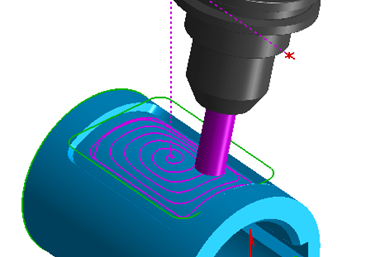
SmartCAMcnc, has introduced functional improvements to the Element Data query tool make it easier to find specific data. A new list filter enables users to filter on a specific class of elements; for example, toolpath, wireframe or surface geometry. A new Find function enables a specific alpha numeric string to be entered and searched, and corresponding Previous and Next buttons can be used to step through matching results. Element Data information can now be copied so that it can be pasted into other text fields or edit windows.
The Markup Note feature introduced in the previous release has been enhanced to include the ability to embed hyperlinks to external information pertinent to the job; for example, setup instructions or images, tooling websites or other job or shop related documents.
Numerous user-requested improvements have been made to frequently used areas of the product, including:
- Plane Orientation Display Marker — a new plane-orientation marker enables the active workplane orientation to be viewed even when the axes are obscured or out of the view window.
- Section Slice Plane Preview — a new section-preview plane displays the slice-plane location and orientation, and which section will be removed from view.
- Graphics View Profile Sequencing Menu — new graphics-view menus provide immediate access to frequently used profile-sequencing options, such as chain, reverse and start.
- Named Views Toolbar — a new Named View toolbar provides one-click access to the default, standard named views.
- Layer Manager Element Count — a new Elements column in the Layer Manager makes it easy to identify unused layers so they can be easily removed.
- ACIS Update — the modeling kernel has been updated to the latest version ACIS v2023, which supports Inventor v2023, ProE/Creo v9.0, Solid Edge 2022 and Solidworks v2022.
SmartCAM v2023provides several new capabilities including the ability to query and return surface data parameters, and several new commands for managing step and layer visibility and unused sub routines.
Related Content
-
Tips for Designing CNC Programs That Help Operators
The way a G-code program is formatted directly affects the productivity of the CNC people who use them. Design CNC programs that make CNC setup people and operators’ jobs easier.
-
The Power of Practical Demonstrations and Projects
Practical work has served Bridgerland Technical College both in preparing its current students for manufacturing jobs and in appealing to new generations of potential machinists.
-
Can ChatGPT Create Usable G-Code Programs?
Since its debut in late 2022, ChatGPT has been used in many situations, from writing stories to writing code, including G-code. But is it useful to shops? We asked a CAM expert for his thoughts.












.png;maxWidth=150)




















