CAMWorks 2020 Provides SolidWorks Support
HCL Technologies has developed CAMWorks 2020 with enhancements designed to assist machine shops in advancing their Smart Manufacturing practices.
Share




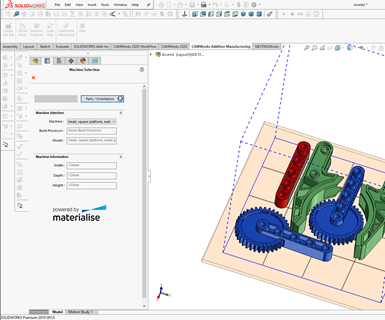
HCL Technologies’ CAMWorks 2020 includes support for 3D printing of SolidWorks assemblies, the CAMWorks ShopFloor product, intelligent probing functionality and automatic tab machining.
The CAMWorks Additive Manufacturing module, powered by Materialise, has extended 3D printing functionality to SolidWorks Assemblies. Multiple parts from the same assembly or different assemblies can be nested onto the build platform, and CAMWorks automatically generates the build supports.
CAMWorks ShopFloor enables machinists to view solid models, viewfull simulations of CNC programs and edit machining data on the shop floor without a CAD/CAM system, the company says. All of the CAM data from the 3D digital models is captured and placed in a digital container, helping to eliminate instances when parts are cut without the most recent edits. CAMWorks ShopFloor also supports 3D models with MBD (model-based definition) and PMI (product and manufacturing information) data to avoid errors that often occur when part data is transferred from 2D drawings or other formats.
Touch probe support is said to save time and eliminate errors that can occur with manual part setting and inspection. CAMWorks automatically selects the probing cycle based on the face/feature selection. A full set of touch probe tools has been added to the standard tool set with new parameters for probe shank and stylus.
Automatic tab machining is designed to provide support for parts requiring additional workholding, eliminating the need to machine soft jaws or design special workholding fixtures for subsequent machining operations. Programmers input the desired number of tabs, width and thickness, and CAMWorks automatically generates the tab machining details. Tabs can be equally spaced or precisely located using distance and/or offsets. Users can specify minimum segment and arc radius and are given multiple options for lead-in and lead-out.
Related Content
-
Cutting Part Programming Times Through AI
CAM Assist cuts repetition from part programming — early users say it cuts tribal knowledge and could be a useful tool for training new programmers.
-
Continuous Improvement and New Functionality Are the Name of the Game
Mastercam 2025 incorporates big advancements and small — all based on customer feedback and the company’s commitment to keeping its signature product best in class.
-
Automated CAM Programming – Is Your Software Really Delivering?
A look at the latest automation tools in Autodesk Fusion 360 software and how forward-thinking machine shops and manufacturing departments are using them to slash delivery times and win more business.
























