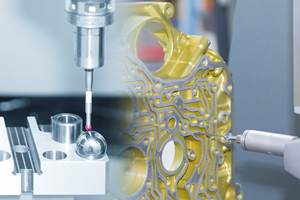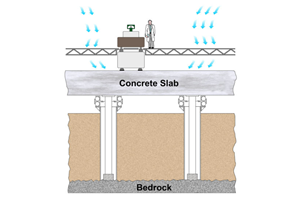Understanding 3D Coordinate Conversion
Applications for five-axis machining fall into two distinct categories. The first is related to machining very complex shapes, as is required in aerospace and the mold industry.
Share





Applications for five-axis machining fall into two distinct categories. The first is related to machining very complex shapes, as is required in aerospace and the mold industry. When machining 3D shapes, it is often advantageous (if not necessary) to keep the cutting tool perpendicular to the surface being machined. This is possible through the articulation of three linear axes (X, Y and Z) and two rotary axes (commonly A and B). Since this kind of work tends to be so complex, a CAM system is required to create the CNC program.
A second application for five-axis machining (the one we address in this column) is not nearly as complex. Many workpieces have surfaces to be machined that are not at right angles. The five axes (again, X, Y, Z, A and B) are simply required to expose the surface to the spindle for machining. Once exposed, machining will occur in a relatively simple plane. Most five-axis programmers in this category would agree that you need a CAM system to create programs for this application, even for simple operations such as drilling, due to the unusual surface angles involved.
You probably know that all simple three-axis CNC machining center controls allow you to specify plane selection commands. G17 is commonly used to specify the X/Y plane, G18 for X/Z and G19 for Y/Z. However, these commands require that the surfaces to be machined be in 90-degree increments. These commands are helpful with right angle heads and allow many of the same programming features that are used in the X/Y plane to be used in X/Z and Y/Z planes.
While these simple plane selection commands are very helpful for three-axis machining centers, they do little to help five-axis machining center programmers. Again, surfaces that must be machined are often not at simple right angles to one another. The 3D coordinate conversion allows the programmer to define a plane for any surface in which machining is to take place. In essence, it allows variable plane selection. As with G17, G18 and G19, once a plane is defined, almost all programming features allowed in the X/Y plane will be available in the plane being defined. This can dramatically simplify the programming of five-axis machining centers. In some applications, programmers are actually able to develop programs manually. Again, all machining is taking place in a simple two-direction plane.
Controls vary when it comes to just exactly how you define the plane in which machining is to be done. One popular control manufacturer uses a G68 command for this purpose. In this command an X, Y and Z value specify a point through which the plane will be passing. Additionally, an I, J or K value specifies the axis that the plane will be rotated about (I for X, J for Y, K for Z). An R word in the command specifies the angle of rotation for the plane (from normal). The command N020 G68 X0 Y0 Z0 I0 J1 K0 840.0 for example, will define a plane that passes through the program 0 point. It will be rotated at 40 degrees about the Y axis. Note that this is still a relatively simple plane. By adding a second G68 command we could continue defining the plane to be used for machining, rotating it in two directions. Again, any surface to be machined on the workpiece can be defined in this manner, regardless of how complex the plane.
If you're going to be purchasing a five-axis machining center for work in this category, we'd urge you to look into this program simplifying feature.
Related Content
Selecting a Thread Mill That Matches Your Needs
Threading tools with the flexibility to thread a broad variety of holes provide the agility many shops need to stay competitive. They may be the only solution for many difficult materials.
Read More4 Steps to a Cobot Culture: How Thyssenkrupp Bilstein Has Answered Staffing Shortages With Economical Automation
Safe, economical automation using collaborative robots can transform a manufacturing facility and overcome staffing shortfalls, but it takes additional investment and a systemized approach to automation in order to realize this change.
Read MoreRethink Quality Control to Increase Productivity, Decrease Scrap
Verifying parts is essential to documenting quality, and there are a few best practices that can make the quality control process more efficient.
Read MoreHow to Calibrate Gages and Certify Calibration Programs
Tips for establishing and maintaining a regular gage calibration program.
Read MoreRead Next
5 Rules of Thumb for Buying CNC Machine Tools
Use these tips to carefully plan your machine tool purchases and to avoid regretting your decision later.
Read MoreRegistration Now Open for the Precision Machining Technology Show (PMTS) 2025
The precision machining industry’s premier event returns to Cleveland, OH, April 1-3.
Read MoreSetting Up the Building Blocks for a Digital Factory
Woodward Inc. spent over a year developing an API to connect machines to its digital factory. Caron Engineering’s MiConnect has cut most of this process while also granting the shop greater access to machine information.
Read More
.jpg;width=70;height=70;mode=crop)