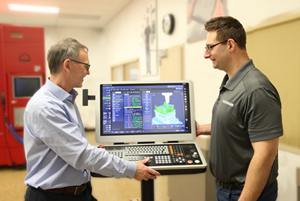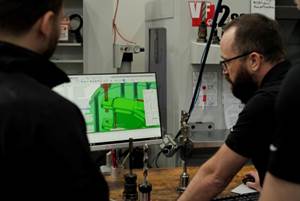Working With Customers--And Vendors
Apex Mold and Die was preparing to purchase its second Sharnoa CNC machine. At the time, Sharnoa was working with TekSoft to integrate ProCAM software into the machine's PC-based controller. That enabled Sharnoa users to create the cutter paths at the machine and then run the program.
Share




Apex Mold & Die (Endeavor, Wisconsin) in 1989 was preparing to purchase its second Sharnoa CNC machine. At the time, Sharnoa was working with TekSoft (Scottsdale, Arizona) to integrate ProCAM software into the machine's PC-based controller. That enabled Sharnoa users to create the cutter paths at the machine and then run the program.
Since Apex was beginning to look for a CAD/CAM system at the time, Gary Casper, Apex engineering and tool room manager, took a look at the TekSoft software. At a tooling show he and Apex owner Harald Zacharias found the simplicity of the 2D software to their liking, and before the end of 1989, Apex was using a prototype of the 3D ProCAM. Because the shop had made so many complex parts, TekSoft used Apex as one of its beta testing sites when the 3D software was introduced.
For about 10 years Apex has used the ProCAM programming software from TekSoft. According to Mr. Casper, it's become the norm for customers such as Tecumseh, Kohler, Whirlpool and W.H. Brady to expect Apex to complete work under tight timeframes. Frequently, Apex receives a customer's IGES or electronic file before the end of the customer's design cycle, long before there are any mold drawings. Working parallel with its customer's designers, Apex has the cavity and core blocks ready for finishing by the time the final part drawing arrives. It's not unusual for Apex to have the final mold drawings completed and the parts in the customer's hands before the overworked design staff can complete all of the detail drawings. Apex's capabilities enable it to operate as if the mold and die shop is an extension of its customer's product development staffs.
Mr. Casper knows why he's remained loyal to ProCAM for 10 years: "We like the ease of use and the flexibility within TekSoft's product. That helps us get the job done as quickly as possible." The ease of use translates into an easy-to-understand product, too. "A while ago, we moved an apprentice into the programming area to learn CAM programming," he says. "Within two weeks, he could create the core and cavity block drawings and create cutter paths in 3D. Cutter path-wise, ProCAM appears to have very logical cutting routines—better cutter control for cutting the way cutters work, as opposed to the way some software engineers think they should be programmed."
Today, data exchanged using IGES is fairly universally recognized, yet incompatibility issues remain. "In my book," Mr. Casper says, "ProCAM's way of reading IGES files from various CAD programs has always been one of the best. No matter who sends us a file I am able to bring in the data to ProCAM, work with it, and manipulate the data to get the information I need to accurately cut the workpiece or design the tool."
Customers specify a wide variety of engineering grade plastics for their molds. Taken as a group, these plastics present a broad range of shrinkage possibilities. Apex will indicate what shrinkage to expect. Mr. Casper is thankful for a feature in ProCAM he uses frequently that "lets us scale the mold," according to the expected shrinkage. It was in the early '90s that TekSoft responded to user demands, accomplishing shrinkage for plastic parts directly from the IGES file. More important, that consideration for shrinkage is in all three axes, to account for materials that exhibit various degrees of shrinkage in different directions. The ability to effect this shrinkage on the IGES part file means "we never have to recreate all of the surfaces," he says.
Once the part has been scaled properly, Apex places the part file directly into a predetermined cavity or core block and starts roughing the steel.
When it is time to finish machine the surfaces, TekSoft provides variable settings that make a big difference on the finished part. In ProCAM, these defaults are set to the safe side rather than the fast side. Mr. Casper maintains, "It's better to have a cutter path that's good and accurate as opposed to a cutter path that's fast, but that might be wrong."
In ProCAM, Mr. Casper found other competitive factors more directly related to the customer. The software contributed to Apex's delivery timeliness and supported the skills and teamwork to enhance customer relationships. ProCAM offers Apex the tools to complete the designs and work parallel with its customer's development staffs.
Not long ago Apex completed a rush job consisting of more than 20 parts for a hand held label printer. The PRO-E drawings that Mr. Casper received were a mix of complete and incomplete drawings, with some parts still in the design phase. "We proceeded to build the tools," Mr. Casper remembers. "Some of the detail was pretty well set, but other details had to be changed further down the road." He added, "They also were making changes simultaneously with us making the tools on the plant floor." In situations like that, when completed drawings arrive, "we modify the cavity and core blocks in PRO-E and bring in the new 3D tool files to ProCAM patch cutting. We were able to cut just those surfaces that changed."
By completing this job in just 10 months, according to Apex's customer, the mold shop had significantly "improved upon the tooling phase for a previous similar product that took at least two years." Responding to the customer in that fashion means Apex uses every available resource. At the same time, of course, all other Apex jobs continue to receive the resources they need.
When Apex became a beta site for TekSoft's new 3D ProCAM, Mr. Casper already had a close association with TekSoft developers. He soon received drawings electronically from customers, and he frequently questioned, "Why, when receiving IGES files from one customer, everything went smoothly, yet, from another customer, dealing with the files became a hassle?" He continued asking questions, trying to understand the differences between the files that worked better than others.
Through his repeated queries, he and TekSoft learned what it is within an IGES file that makes it good or bad. "We learned the proper settings the majority of our customers should use when exporting IGES files from Unigraphics or Pro-E. Today, Apex is confident of receiving electronic IGES files that take as much as 80 percent less time to come up." (1 minute, versus 5 minutes.)
As Mr. Casper continued asking questions over the years and as TekSoft provided answers, TekSoft continually modified its IGES read to better understand what other CAD vendors were trying to do in their export files. Much of this effort revolved around what the vendor learned of other's IGES files through the complex part drawings APEX received from its customers.
When an IGES file is output in some ways, it can create problems for almost any cutter path generator—everybody will have the same problem. So when Mr. Casper sent a file to TekSoft and asked, "How can I avoid having this affect my productivity," the ProCAM staff determined the type of entity and explained what ProCAM had to do when it encountered that entity.
By working with the ProCAM development staff, Mr. Casper learned which IGES entity types cut more accurately, faster. As a result, he learned how to get those entity types out of Pro-E and Unigraphics. He was told precisely in what way a trimming surface should be output and what surface types ProCAM could handle better than others. MMS
Related Content
6 Machine Shop Essentials to Stay Competitive
If you want to streamline production and be competitive in the industry, you will need far more than a standard three-axis CNC mill or two-axis CNC lathe and a few measuring tools.
Read MoreCan AI Replace Programmers? Writers Face a Similar Question
The answer is the same in both cases. Artificial intelligence performs sophisticated tasks, but falls short of delivering on the fullness of what the work entails.
Read MoreGenerating a Digital Twin in the CNC
New control technology captures critical data about a machining process and uses it to create a 3D graphical representation of the finished workpiece. This new type of digital twin helps relate machining results to machine performance, leading to better decisions on the shop floor.
Read MoreAutomated CAM Programming – Is Your Software Really Delivering?
A look at the latest automation tools in Autodesk Fusion 360 software and how forward-thinking machine shops and manufacturing departments are using them to slash delivery times and win more business.
Read MoreRead Next
Setting Up the Building Blocks for a Digital Factory
Woodward Inc. spent over a year developing an API to connect machines to its digital factory. Caron Engineering’s MiConnect has cut most of this process while also granting the shop greater access to machine information.
Read MoreRegistration Now Open for the Precision Machining Technology Show (PMTS) 2025
The precision machining industry’s premier event returns to Cleveland, OH, April 1-3.
Read More5 Rules of Thumb for Buying CNC Machine Tools
Use these tips to carefully plan your machine tool purchases and to avoid regretting your decision later.
Read More























.jpg;maxWidth=300;quality=90)