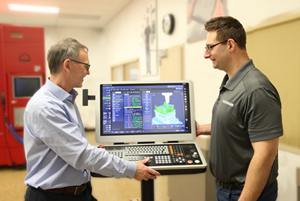Remote CNC Access And Operation
An all-hardware interface grants real-time access to CNC functions via the Internet without taxing the machine's brainpower.
Share






Hwacheon Machinery America, Inc.
Featured Content
View More

Remote Machining melds two seemingly antithetical concepts—control and freedom—so that shops can do some reconnaissance work or tweak parameters on their own terms. The manufacturer’s self-titled, all-hardware interface grants real-time access to all CNC functions via the Internet so that shop personnel can manipulate the process, regardless of their proximity to the actual machine.
Operators can edit programs, check cut progression or troubleshoot from any PC—be it in a hotel lobby or a home office—as long as there is Internet connectivity. The interface assuages logistical concerns for the user without taxing the machine’s brainpower. It consists of an adapter and a centralized controller, which are completely independent of software, operating system or controller type. The virtual “spy” does not encumber the CNC. Rather, it gains access by splicing into the I/O from the controller side. In essence, the machine is not even cognizant of this “spy.”
“The product is piggybacking, not taxing the control with extra functions,” explains Tim Zott, president of Remote Machining (West Bloomfield, Michigan).
The product is compatible with machining centers, grinding machines, lasers, lathes, plasma cutters, waterjets, EDMs and other CNC-controlled machines. Thus far, it has been predominantly adopted in EDMs because they are generally run unattended more frequently than other machines. Makino offers the interface as a third-party option for its wire and ram EDMs.
Basic shopfloor requirements are at least one PC with Internet connectivity in the building and a LAN connection (within cabling distance) to the machine. Shop personnel can log on to their company’s own internal infrastructure to tinker with certain parameters and functions, but in such a way that does not interfere with the integrity of the process. All modifications must be in accordance with OSHA regulations, which stipulate that axes cannot move without an interlock system. Thus, Mr. Zott says, users can’t execute changes that cause direct movement of the cutting axes outside of what is specified in the loaded program. They can, however, check in periodically to see if alarms have been triggered or to gauge overall machining efficiencies and possibly make adjustments.
“With EDMs, for instance, the shop could modify cutting parameters remotely,” explains Brian Pfluger, Makino senior applications engineer. “Although it can’t start the machine, the shop could edit the speeds and feeds and power elements, as well as halt production.”
From an application support standpoint, the product can better equip engineers to bridge the gap between perceptions of what is going on with the reality of what is actually occurring at the machine. Mr. Pfluger says the system is beneficial when providing technical assistance and when training new users, especially during the first year of machine ownership.
“This often helps us make machining adjustments so that the customer’s part is running more efficiently,” he comments.
This first year of ownership, Mr. Zott says, typically represents the highest incurrence of costs related to technical services and support as well as machine downtime. This product can ease some of those expenses.
“Now, a 15-minute conversation might suffice instead of the lengthy and often frequent exchanges between the application engineers and new machine users,” he says. “The manufacturer’s engineer need only log-in through a secure access port to view the CNC screen and adjust parameters—all of this can be done live with the machine operator logged on as well.”
Related Content
The Power of Practical Demonstrations and Projects
Practical work has served Bridgerland Technical College both in preparing its current students for manufacturing jobs and in appealing to new generations of potential machinists.
Read MoreOrthopedic Event Discusses Manufacturing Strategies
At the seminar, representatives from multiple companies discussed strategies for making orthopedic devices accurately and efficiently.
Read More6 Machine Shop Essentials to Stay Competitive
If you want to streamline production and be competitive in the industry, you will need far more than a standard three-axis CNC mill or two-axis CNC lathe and a few measuring tools.
Read MoreGenerating a Digital Twin in the CNC
New control technology captures critical data about a machining process and uses it to create a 3D graphical representation of the finished workpiece. This new type of digital twin helps relate machining results to machine performance, leading to better decisions on the shop floor.
Read MoreRead Next
5 Rules of Thumb for Buying CNC Machine Tools
Use these tips to carefully plan your machine tool purchases and to avoid regretting your decision later.
Read MoreRegistration Now Open for the Precision Machining Technology Show (PMTS) 2025
The precision machining industry’s premier event returns to Cleveland, OH, April 1-3.
Read MoreBuilding Out a Foundation for Student Machinists
Autodesk and Haas have teamed up to produce an introductory course for students that covers the basics of CAD, CAM and CNC while providing them with a portfolio part.
Read More
































.jpg;maxWidth=300;quality=90)