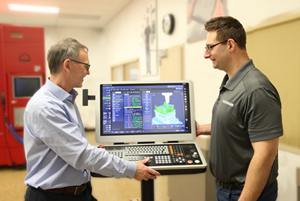How to Choose an ERP System for Your Data-Driven Machine Shop
Manufacturers with an ERP system in place should re-evaluate the system as the essential forerunner of and foundation for emerging data-driven manufacturing concepts.
Share






An ERP system is a connector that unifies management and operational functions.
Enterprise Resource Planning (ERP) emerged years ago as an integrated software system to make manufacturing operations, shopfloor activities and front-office management easier and more efficient. Business owners and managers embraced ERP because they are faced with a series of important, urgent questions every day. ERP helps meet this challenge. It enabled them to make use of a centralized solution that holds company data in a single place, thus providing all of the information required for each department to carry out its role effectively. Depending on the product, ERP supports such functions as estimating and quoting, shopfloor scheduling, job tracking, purchasing, production and manufacturing resource planning, shipping, and financial management.
ERP systems have been available and were widely implemented long before companies began to think about data-driven manufacturing. Today, companies are looking at connecting machine tools and other devices to a computer network so machine-generated data can be collected for analysis and reporting. This data can enable shop managers to boost productivity and reduce downtime. In the meantime, manufacturers with an ERP system in place should re-evaluate the system as the essential forerunner of and foundation for emerging data-driven manufacturing concepts. Companies without an ERP system should consider migrating to one, especially as they eye a move to machine monitoring and shop networking.
However, the market for ERP systems is becoming more saturated. Whether upgrading a shop control system or installing ERP for the first time, businesses may find it difficult decide on the best options. This advice will provide sound guidance:
Consider your objectives and requirements. First, consider exactly what you want from your system. What issues or staff inefficiencies must be resolved? Your answers should be specific in order to narrow requirements for your chosen ERP system. To avoid being overly influenced by marketing from various vendors, list your requirements before starting to research the options available. Discuss these requirements with different team members to ensure that specific needs are met.
Measure return on investment (ROI). Very often, businesses researching ERP systems find it difficult to measure ROI accurately. However, having clearly defined goals and objectives at the start will help considerably. It’s possible to measure ERP performance by:
- Calculating productivity before and after implementation.
- Documenting inventory improvements.
- Counting up savings to customers and whether lifetime value has increased.
Also consider the advantages between in-house and cloud-based ERP. The latter is often the most user-friendly option. It will probably require fewer members of the in-house team to maintain it.
Speak to fellow ERP users. You may find it difficult to speak to direct competitors about their experiences with ERP, but you could communicate with a shop reference who has goals similar to yours and can answer questions from experience. Likewise, you could post questions to online manufacturing groups to gage their opinions.
These are good questions to ask:
- Were any promises not kept by your vendor?
- Does the product do what you expected?
- Were any deadlines missed?
- Are you paying for product extensions that you do not need?
- Were hidden costs discovered after installation?
Scrutinize the demo. We recommend providing the vendor with a demo script that outlines specific functions and features that you will expect to see. Approaching the demo with an open but critical mind will save valuable time and help determine whether the software meets your goals.
Calculate the real cost. It is essential to know the true cost of ERP by calculating expenses at each stage. These include:
- Upfront cost
- Maintenance
- User adoption and training
- Support
- Recurring costs.
With the intense interest in data-driven manufacturing these days, it is all the more urgent for manufacturing companies to re-evaluate the importance of a capable ERP system.
Related Content
How this Job Shop Grew Capacity Without Expanding Footprint
This shop relies on digital solutions to grow their manufacturing business. With this approach, W.A. Pfeiffer has achieved seamless end-to-end connectivity, shorter lead times and increased throughput.
Read MoreGenerating a Digital Twin in the CNC
New control technology captures critical data about a machining process and uses it to create a 3D graphical representation of the finished workpiece. This new type of digital twin helps relate machining results to machine performance, leading to better decisions on the shop floor.
Read MoreContinuous Improvement and New Functionality Are the Name of the Game
Mastercam 2025 incorporates big advancements and small — all based on customer feedback and the company’s commitment to keeping its signature product best in class.
Read MoreCutting Part Programming Times Through AI
CAM Assist cuts repetition from part programming — early users say it cuts tribal knowledge and could be a useful tool for training new programmers.
Read MoreRead Next
5 Rules of Thumb for Buying CNC Machine Tools
Use these tips to carefully plan your machine tool purchases and to avoid regretting your decision later.
Read MoreRegistration Now Open for the Precision Machining Technology Show (PMTS) 2025
The precision machining industry’s premier event returns to Cleveland, OH, April 1-3.
Read MoreBuilding Out a Foundation for Student Machinists
Autodesk and Haas have teamed up to produce an introductory course for students that covers the basics of CAD, CAM and CNC while providing them with a portfolio part.
Read More

















.jpg;maxWidth=300;quality=90)