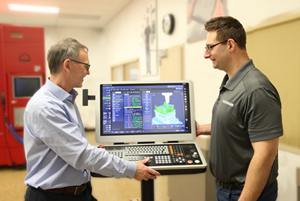When Mike Dufford got his first look at GibbsCAM in 1986, he was impressed by the software’s efficiency, flexibility and ease of use. An endorsement like that from the early days of CAM software—and, for that matter, the personal computer—would not normally carry much weight. However, Mr. Dufford’s company, Altech Machining, still uses GibbsCAM today, and he says the company still benefits from the very same advantages that attracted him to the software more than 20 years ago. “It does a lot, it does it well, and it has the flexibility to let you do things the way you prefer, with various options to machine anything,” he says.
Altech Machining was founded in a garage by Mr. Dufford’s uncle, Alan Nephew, who taught him the fundamentals of the machining trade. The company has come a long way since then. Today, its 15 employees operate out of a 6,000-square-foot facility in Santee, California with 10 Mori Seiki CNCs (eight lathes and two mills) plus five grinders, three hones and an assortment of inspection and support equipment. The company has found a niche in close-tolerance hydraulic valve components, especially for aircraft and Navy submarines.
Moving from manual programming to GibbsCAM in the mid ‘80s was a significant step in the company’s growth, says Mr. Dufford, who is now general manager at Altech. Shortly thereafter, he found that he could program jobs that normally would have taken more than a day in only 2 hours. “I was able to get much more done, so we grew faster, and we purchased more equipment as we grew,” he recalls.
That trend continued for the next few decades, and although the current iteration of GibbsCAM is a great deal more sophisticated than the initial version that attracted him to the software in the first place, Mr. Dufford says it is similarly intuitive and easy to use. The icons and tiles in the user interface are all easily recognizable to a machinist, he says—a graphical representation of a specific type of end mill, for example, actually resembles that end mill, and different operations are easy to recognize. “If you’re a machinist, and you can do simple things with a computer, you’ll pick up GibbsCAM very quickly,” he says.
This easy familiarity with programming features accounts for much of the time savings the company has been able to derive from the software. For example, programming and job setup can often be performed at the same time, Mr. Dufford says. For any given job, he provides a list of required cutting tools and workholding to shopfloor personnel before starting the program. By the time the setup is completed, the part program is often ready to load.
Of course, the software also saves time in more direct ways. Consider the simultaneous programming and setup strategy described in the above scenario. For jobs requiring a simple setup and relatively few tools, Mr. Dufford typically writes the tool list himself. However, for more complex work, he uses GibbsCAM’s Reporter feature, which automatically exports the tooling and setup information to an Excel spreadsheet. If something changes during programming, he can generate a second list to send to the machinist along with the program. Additionally, Reporter provides a graphical representation of the shape of each tool. This is particularly useful because it provides the machinist with an easy visual check before the first part runs, he says.
Mr. Dufford also appreciates the fact that the software automates toolpath generation for plunge roughing and zigzag cutting strategies, which are encapsulated in routines selectable with a mouse click. Likewise, the ability to specify material-only paths improves programming efficiency for turning operations. “A lot of software does full path and doesn’t recognize where material has been removed, so you end up cutting air,” he explains. “Material-only paths cut only where material remains. This eliminates use of the machine’s canned cycle, which would cut a lot of air.”
GibbsCAM’s CAD functions and Solid Surfacer modeler also contribute to efficiency. That’s especially important for Altech because approximately 60 percent of the company’s work is for the defense industry, and for security reasons, few customers release part files. This forces the company to create geometry from blueprints, some of which haven’t been revised since the early ‘50s.
One way the software makes geometry creation easier is that it doesn’t require “chaining,” Mr. Dufford says. That is, rather than forming a tool path by setting start and end points to chain features together, GibbsCAM automatically defines the chain by creating connector points as the geometry is built. Likewise, having CAD and CAM functions on the same level within the software interface is beneficial because Mr. Dufford can work with both simultaneously. This eliminates the need to go through a series of menus to develop geometry or part features. Rather, he can draw
geometry or model a feature, machine it, model something else, machine that, and so on, all without leaving the interface or quitting one program and starting another.
In addition to time savings and ease of use, Mr. Dufford says he appreciates the GibbsCAM’s flexibility. He notes that rather than predefining a process order, the software provides alternatives that enable him to proceed according to his personal preferences and the restrictions inherent to the machines or workholding used in a particular job. This contrasts with systems that allow the user to choose a function but provide no control over how the software performs that function, he says. For example, when working from a solid model, he can choose to base tool paths on the geometry or on the chosen function, depending on the job.
Throughout the programming process, Mr. Dufford uses GibbsCAM’s Cut Part Rendering (Flash CPR) toolpath verification functionality to check his work. In fact, he finds this tool so valuable that he says it should be “standard issue” for all CAM software. CPR enables him to execute any portion of the program he desires, from individual operations to groups of operations to the entire program, at any point in the programming process. The simulation uses different colors to differentiate operations and highlights gouges and uncut material.
Although Altech has been using GibbsCAM for more than 20 years, Mr. Dufford admits the company has yet to take advantage of all the software has to offer. One example is the multi-tasking machine (MTM) module, which he says he plans to evaluate more closely when he finds the time. Regardless, he says the company will no doubt continue to look to the software’s latest features and capabilities for future productivity enhancements.












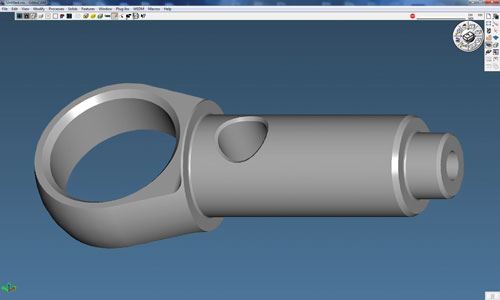
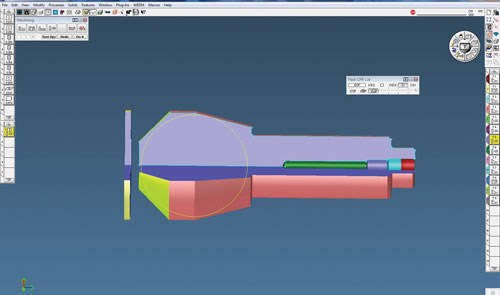





































.jpg;maxWidth=300;quality=90)