CAM Software Improves Speed-To-Market For Job Shop
As technology progressed, this shop's CAD/CAM software became outdated, and the company needed a more advanced system. The owner wanted a system that anyone in the company could feel confident using without extensive training.
Share





Future Fabricators (Phoenix, Arizona) specializes in precision machining work. The majority of the machining performed at Future Fabricators is 2.5D type work such as milling, drilling and boring. In addition to machining components for the aerospace, pipeline and semiconductor industries, Future Fabricators has developed a niche in manufacturing the components used in fuel control and hydraulic/pneumatic systems.
As technology progressed, Future Fabricators' CAD/CAM software became outdated, and the company needed a more advanced system. Owner Ray Rubin wanted a system that anyone in the company could feel confident using without extensive training. On the other hand, he needed software that could handle jobs ranging from simple 2.5-axis milling and drilling to the more complex work of machining surfaces and castings with compound angles. The software also had to have good design capabilities for the custom test fixtures the company designs and builds.
Mr. Rubin selected FeatureCAM software from Engineering Geometry Systems (Salt Lake City, Utah). To match the different complexities of the parts the company machines, Mr. Rubin purchased three seats of FeatureCAM, each with different modules to provide a variety of complex modeling and machining capabilities. Having three seats is useful when a part requires minor modifications or NC code needs to be reposted. A shop lead can make a change without interrupting one of the full-time programmers.
Mr. Rubin purchased FeatureMill2.5D and FeatureTurn/Mill. The company uses FeatureMill2.5D to create 3D geometry and features or import part files from customers and apply 2.5-axis to four-axis machining operations. For turning and turn/mill operations, FeatureTurn/Mill combines efficient turning operations with the same milling functionality as FeatureMill2.5D.
To meet its design and surfacing needs, the company purchased FeatureMill3D with FeatureRecognition. This module is used to automatically recognize all the holes and drafted and non-drafted milling surfaces on imported solid models, so the programmer doesn't have to manually select or define those features.
Since purchasing FeatureCAM, the time it takes a new CNC programmer to become productive has been reduced dramatically. In training costs alone, the software has produced savings in time and money.
Another cost savings is the quick turnaround from the time a drawing or CAD file is received to the time a program is sent to the shop floor. Most of the time, customers send regular blueprints or 2D CAD files with their orders. "Doing a 2D design, working from a blueprint, goes very quickly," says Mr. Rubin. "Programming 2.5D parts is a snap."
To run FeatureCAM on any networked PC, a network module was also purchased. Although the network module can be placed on a dedicated Windows NT server, Donsco uses one of the regular PC workstations to serve out the network licenses.
The software's user interface is designed to free CNC programmers from routine tasks so they can use their expertise choosing the best machining strategies. Programming 2.5D parts in FeatureCAM is fast, because machining properties are associated with features, such as pockets or holes, as they are created. It only takes a few mouse clicks to create a hole feature and define the drilling operations.
As the programmer creates features, FeatureCAM eliminates many steps by using knowledge-based technology to determine rough and finishing operations for each feature, select the correct tools for each operation, calculate feeds and speeds, and generate toolpaths. For instance, programmers can use the system to analyze every hole feature on a part to determine the shortest toolpath and perform all the spot drills first.
Because machining properties are associated with each feature, it's fast and easy to try different machining strategies and simulate the results while generating the G-code in a preview window. The operations list, tool list and NC code are all visible on the screen.
The programmers have found it easy to customize posts from within FeatureCAM and see the results immediately. The programmer clicks a button to display the post options dialog box, selects the post to customize and then edits the parameters. FeatureCAM organizes the post parameters in drop-down menus and dialog boxes, so guesswork is eliminated. When the NC code is re-posted, the changes are immediately visible.
It's just as easy to customize manufacturing parameters, tool libraries and feed and speed tables. Customized manufacturing parameters are saved in unique configuration files, so preferred machining attributes, such as step-over and lead-in and lead-out moves, can be saved and used for similar types of parts.
The principles of lean manufacturing have been adopted throughout the company with the goal of eliminating waste at all levels. For Future Fabricators, FeatureCAM promotes this lean philosophy by reducing the time required to draw and program parts, by capturing user-specific information and best machining strategies, and by generating G-code that doesn't need hand manipulation. Reduced programming time has thus increased speed-to-market.
Related Content
The Power of Practical Demonstrations and Projects
Practical work has served Bridgerland Technical College both in preparing its current students for manufacturing jobs and in appealing to new generations of potential machinists.
Read MoreSame Headcount, Double the Sales: Successful Job Shop Automation
Doubling sales requires more than just robots. Pro Products’ staff works in tandem with robots, performing inspection and other value-added activities.
Read MoreWorkholding Fixtures Save Over 4,500 Hours of Labor Annually
All World Machinery Supply designs each fixture to minimize the number of operations, resulting in reduced handling and idle spindle time.
Read MoreManufacturing Madness: Colleges Vie for Machining Title (Includes Video)
The first annual SEC Machining Competition highlighted students studying for careers in machining, as well as the need to rebuild a domestic manufacturing workforce.
Read MoreRead Next
Setting Up the Building Blocks for a Digital Factory
Woodward Inc. spent over a year developing an API to connect machines to its digital factory. Caron Engineering’s MiConnect has cut most of this process while also granting the shop greater access to machine information.
Read MoreBuilding Out a Foundation for Student Machinists
Autodesk and Haas have teamed up to produce an introductory course for students that covers the basics of CAD, CAM and CNC while providing them with a portfolio part.
Read More5 Rules of Thumb for Buying CNC Machine Tools
Use these tips to carefully plan your machine tool purchases and to avoid regretting your decision later.
Read More













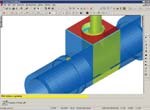














.jpg;maxWidth=300;quality=90)







