Mastercam Highlights Design Tool Updates
Mastercam has added several enhancements to its Design software, including hole recognition, updated Note capabilities and geometry modification through mouse movement.
Share





.png;maxWidth=45)
DMG MORI - Cincinnati
Featured Content
View More
Takumi USA
Featured Content
View More
Hwacheon Machinery America, Inc.
Featured Content
View More

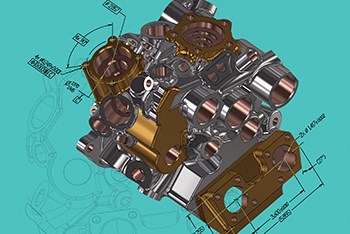
Mastercam is known for precision NC programming, but it also delivers a suite of design tools aimed at getting parts on and off the machine as quickly as possible. Its modeling tools include 3D surfacing and solids as well as hole-filling, direct-editing without a solids history, geometry repair and more.
Mastercam says its Design software streamlines and simplifies modeling and editing geometry. It is designed to support advanced geometry creation, including solid and surface modeling, hybrid machining, NURBS curves and surfaces, 2D and 3D associative dimensioning, surface extension, blending, trimming, splitting, variable filleting and hybrid modeling.
Recent Mastercam Design Solid Enhancements
Mastercam Design can recognize hole geometry — including intersecting and non-conventional holes — in solid bodies with no history. Once Mastercam discovers these holes, expanded options can be used to save custom holes to a template for future use. Users can use Mastercam’s Add History function to detect complex holes in solid bodies by selecting hole operations to find all holes within the range of minimum and maximum radius values that are entered. Mastercam creates an operation for each unique detected hole style.
Recent Mastercam Design Wireframe Enhancements
Modifying geometry by dragging a mouse is now available for Trim to Entities, Fillet Entities and Chamfer Entities functions. As users drag the mouse, Mastercam performs the function on the wireframe entities the mouse encounters. Mastercam now also has the ability to incorporate DrillPt functionality into small arcs.
Other Notable Mastercam Enhancements
Mastercam enables users to create text for notes and labels by adding many of the capabilities of the Create Letters function into the Note function. Note’s redesigned function panel is designed to give users improved usability, more options and increased control.
Other Mastercam Design improvements:
- Two new flowline functions, Edit UV and Reflow UV, can be used to analyze and modify the UV direction on surface models to more effectively utilize the flowline milling toolpaths.
- Ability to mirror geometry about both the X and Y-axes in one operation.
- Ability to draw a window to select multiple faces when users wish to change the color of a set of solid faces.
Related Content
-
The Power of Practical Demonstrations and Projects
Practical work has served Bridgerland Technical College both in preparing its current students for manufacturing jobs and in appealing to new generations of potential machinists.
-
Can ChatGPT Create Usable G-Code Programs?
Since its debut in late 2022, ChatGPT has been used in many situations, from writing stories to writing code, including G-code. But is it useful to shops? We asked a CAM expert for his thoughts.
-
Automated CAM Programming – Is Your Software Really Delivering?
A look at the latest automation tools in Autodesk Fusion 360 software and how forward-thinking machine shops and manufacturing departments are using them to slash delivery times and win more business.

.JPG;width=70;height=70;mode=crop)



















.png;maxWidth=150)














.jpg;maxWidth=300;quality=90)
