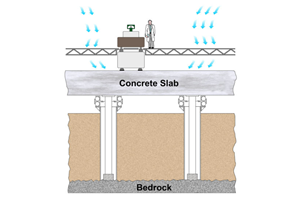Understanding Vacancy
Custom macro B users tend to struggle with the concept that variables can be vacant. To fully master custom macro B, you must understand the concept of vacancy and its implications.
Share


ECi Software Solutions, Inc.
Featured Content
View More





Takumi USA
Featured Content
View More.png;maxWidth=45)
DMG MORI - Cincinnati
Featured Content
View MoreWhen a variable is vacant, it has no value. Some people confuse vacancy with zero. Zero is a value. When a variable is vacant, it has no value. Another term for vacancy is “null.” It is correct to say a vacant variable is null.
The representation for vacancy in custom macro B is #0. The following command will set variable #101 to vacant.
#101 = #0
While this command doesn’t have any real purpose, there are several implications of vacancy that can have a real impact on how you write custom macro programs.
When are variables vacant?
In my experience, vacancy has the biggest impact on local variables (#1 through #33). When you first turn on the machine, and whenever an M99, M02 or M30 is executed, local variables will be in a vacant state. Again, this means
variables #1 through #33 will have no value at this point.
Certain local variables are automatically set to a value when a G65 command is executed—as long as the G65 command includes letter address arguments (such as A, B, C and so forth). Which local variables will be set depend upon which argument letter addresses are specified in the G65 command.
For example, in argument assignment number one (the more common form of argument assignment in custom macro B), the value of letter address A will be placed in #1, B in #2, C in #3, D in #7 and so on (the Fanuc manual shows the rest). Consider the following G65 command:
N060 G65 P1000 A4.0 B6.5 C9.0
When the machine executes program O1000 (specified by the P word in the G65 command), #1 will have a value of 4.0, #2 will have a value of 6.5 and #3 will have a value of 9.0. All other local variables will remain vacant. You can confirm this by looking at the local variable display screen page. You’ll see values next to #1, #2 and #3, but nothing (not even zero) next to the other local variables.
Mandatory Arguments
Your custom macro calling (G65) command will include some important letter address arguments. If the programmer using your custom macro makes a mistake and forgets to include one, your custom macro will behave in an unpredictable manner. You can test the local variable corresponding to each important argument to confirm that it has been included in the calling command. If it has not, you can make the custom macro generate an alarm. Here is an example:
.
IF [#1 NE #0] GOTO 5
#3000 = 100 (A MISSING IN CALL)
N5…
.
As long as letter address A has been included in the G65 command, local variable #1 will have a value—it will not be vacant—and the IF statement test will be evaluated as true. On the other hand, if letter address A has been left out of the call statement (a mistake), the IF statement test will be evaluated as false, and an alarm will sound.
Setting Default Values
There may be other arguments in your G65 command that are almost always set to a given value. You may, for example, be using letter address C to specify whether or not coolant is being used by the custom macro. You almost always use coolant, so you want the default setting for C to be “with coolant.” Only if you happen across a situation when you don’t want coolant will you include a setting for C in the calling command. In this case, you’ll set the value of C to zero (0). Leaving defaulting letter address arguments out of the calling command can dramatically shorten it, minimizing what a programmer must specify. Consider these commands:
.
IF [#3 EQ #0] GOTO 10
M09
GOTO 15
N10 M08
N15…
.
Assuming the programmer leaves letter address C out of the call statement (the normal condition), the IF statement will be evaluated as true, and the M08 will be executed. This turns on the coolant. If C0 is included in the call statement (programmer wants no coolant), the IF statement will be evaluated as false—and the M09 will be executed.
When you are developing a custom macro that will be used by others, we recommend testing the local variables corresponding to all letter address arguments. Test to confirm that all mandatory letter address arguments are included and that all other letter address arguments have a default setting. By doing so, you can confirm that the custom macro will have appropriate input data when it begins the function you intend.
Related Content
Tips for Designing CNC Programs That Help Operators
The way a G-code program is formatted directly affects the productivity of the CNC people who use them. Design CNC programs that make CNC setup people and operators’ jobs easier.
Read MoreSelecting a Thread Mill That Matches Your Needs
Threading tools with the flexibility to thread a broad variety of holes provide the agility many shops need to stay competitive. They may be the only solution for many difficult materials.
Read MoreHow to Calibrate Gages and Certify Calibration Programs
Tips for establishing and maintaining a regular gage calibration program.
Read More4 Tips for Staying Profitable in the Face of Change
After more than 40 years in business, this shop has learned how to adapt to stay profitable.
Read MoreRead Next
Setting Up the Building Blocks for a Digital Factory
Woodward Inc. spent over a year developing an API to connect machines to its digital factory. Caron Engineering’s MiConnect has cut most of this process while also granting the shop greater access to machine information.
Read MoreRegistration Now Open for the Precision Machining Technology Show (PMTS) 2025
The precision machining industry’s premier event returns to Cleveland, OH, April 1-3.
Read MoreBuilding Out a Foundation for Student Machinists
Autodesk and Haas have teamed up to produce an introductory course for students that covers the basics of CAD, CAM and CNC while providing them with a portfolio part.
Read More
.jpg;width=70;height=70;mode=crop)













.png;maxWidth=150)












.jpg;maxWidth=300;quality=90)