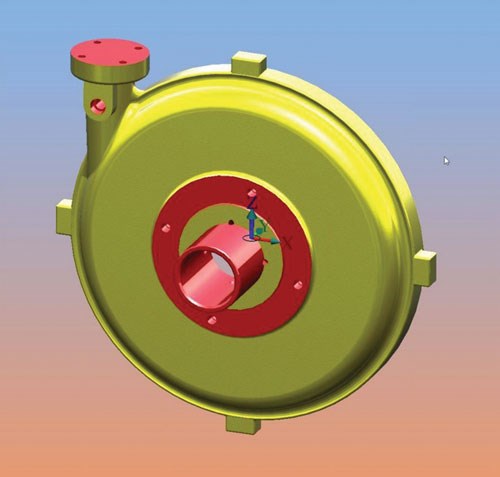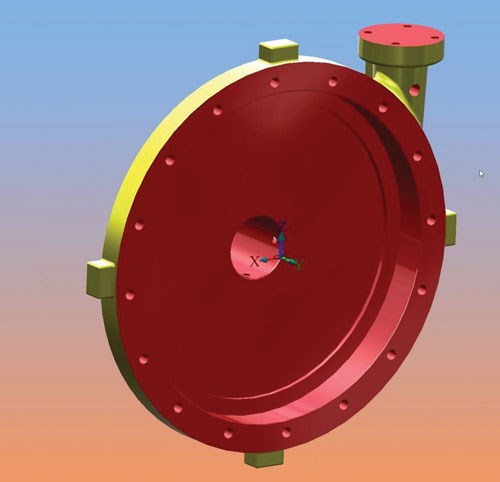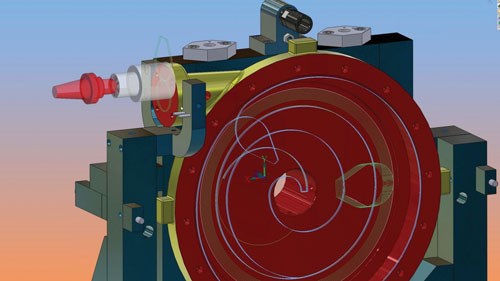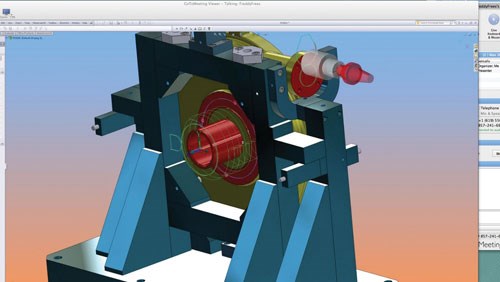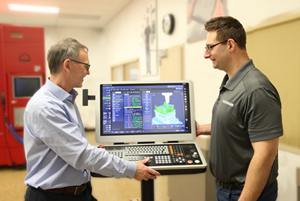Native CAD Files Improve Pump Manufacturer’s Productivity
Implementing an integrated CAM package helped a pump manufacturer improve fixture design, offer single setup manufacturing processes and better communications and submissions to third-party vendors.
Share









ECi Software Solutions, Inc.
Featured Content
View MoreDesigning custom pump components and fixturing for single-setup machining requires careful attention to detail. During this process, designs can be changed multiple times, requiring programmers at Weir Minerals Lewis Pumps in Saint Louis, Missouri, to switch back and forth between two software products. In doing so, toolpaths were lost because the software was not fully associative, and programmers had to spend valuable time recreating the changed paths. It wasn’t until the company started using Mastercam for SolidWorks that it noticed just how much these losses were affecting every aspect of its workflow.
Weir Minerals Lewis Pumps is a division of Weir Group PLC, which employs approximately 9,000 people worldwide. Founded in 1891 as Chas. S. Lewis & Co. Inc., the Lewis Pump facility manufactured its first sulfuric acid pump in 1914. Today, Lewis Pumps designs and manufactures pumping equipment for the sulfur, sulfuric acid and phosphoric acid industries. Its equipment is installed in more than 120 companies worldwide.
Critical cast components for custom pumps require custom fixtures for four-axis machining operations. Like the pumps themselves, these fixtures are ultimately assembled by third-party suppliers, although the company is responsible for the overall design as well as machining of the individual components. Given the unique nature of the pump components, the fixtures can be intricate, says Fred Frees, manufacturing engineer at Lewis Pumps. Additionally, the company takes great care in designing the fixtures to enable complete four-axis machining of pump components in a single setup.
Until recently, both pump components and fixtures were designed together in SolidWorks to ensure correct mounting, and then imported into Mastercam for toolpath generation. During this process, design changes were relatively common. Some were a result of customers requesting changes to pump configurations. Others were in response to tool clearance problems recognized by the CAM software’s Backplot and Verify simulation features. Still others related to efforts to boost rigidity by enabling the use of shorter tools.
Regardless of the reason, these design changes often had programmers bouncing back and forth between Mastercam and Solidworks. Unfortunately, once the design left the Mastercam environment, most of the tool paths associated with it were lost and had to be recreated after reimporting the newly modified model back into the CAM software.
By 2012, Lewis Pumps recognized that it needed different software to recoup lost productivity, so it purchased three seats of Mastercam for SolidWorks. With this software, Mastercam resides within the SolidWorks CAD environment so the two products can be used interchangeably without losing associativity. Now, when Mr. Frees receives a new part and fixture design, he can create tool paths and check clearances from within the CAD environment. “Just being able to see that the tool and holder have enough room to operate inside the fixture is a tremendous advantage,” he says. Any edits can also be made to the native model using SolidWorks. For example, fixturing adjustments to avoid crashes enable the use of a shorter, more rigid tool configuration, which translates into better finish and improved tool wear. Then, Mr. Frees can move into Mastercam for SolidWorks to quickly regenerate the tool paths, which always remain associated with the native CAD part and fixture models.
When Lewis Pump programmers create tool paths for cutting workpieces already nested in their fixtures, they typically start from stock models of the casting from which they will be cut. Sometimes the casting models are provided by design engineering, and sometimes they are created from scratch in SolidWorks. When working from the stock model, cutting programs become more efficient because tool paths can begin much closer to the entry point and there is less air cutting. Stock models also provide more secure workholding solutions because they are based on more realistic workpiece dimensions.
Once the holding fixture design and manufacturing strategy have been reconciled in SolidWorks for Mastercam, the company sends the fixture to a third-party to be built. “We don’t make the fixtures here because all of our equipment is tied up with pump production,” Mr. Frees says. “We will typically generate drawings of our fixture from our fixture model and send them to one of the local shops we work with.” In the meantime, if the part design dictates a fixture change, the new drawings can be generated automatically and resubmitted to the fixture shop quickly, he says.
While the new software improved productivity, the short learning curve proved to be the most surprising benefit. The transition to the integrated product was easy for Mr. Frees, he says, because he was proficient in both Mastercam and SolidWorks. However, one of his coworkers was familiar with only SolidWorks. Once that employee became acclimated to creating tool paths in Mastercam, it was not long before he generated good programs. His familiarity with the base package helped him learn the software quicker than a completely foreign program.
Generating tool paths and making changes without ever leaving the native models and without losing associativity has changed the game for Lewis Pumps. It has improved almost every aspect of the company’s workflow, Mr. Frees says. Further, as a result of using the native-model approach, he is confident that the fixtures assembled by outside vendors meet the requirements of single-setup manufacturing, and that complex programs can be executed precisely.
Related Content
Orthopedic Event Discusses Manufacturing Strategies
At the seminar, representatives from multiple companies discussed strategies for making orthopedic devices accurately and efficiently.
Read MoreGenerating a Digital Twin in the CNC
New control technology captures critical data about a machining process and uses it to create a 3D graphical representation of the finished workpiece. This new type of digital twin helps relate machining results to machine performance, leading to better decisions on the shop floor.
Read More6 Machine Shop Essentials to Stay Competitive
If you want to streamline production and be competitive in the industry, you will need far more than a standard three-axis CNC mill or two-axis CNC lathe and a few measuring tools.
Read MoreHow this Job Shop Grew Capacity Without Expanding Footprint
This shop relies on digital solutions to grow their manufacturing business. With this approach, W.A. Pfeiffer has achieved seamless end-to-end connectivity, shorter lead times and increased throughput.
Read MoreRead Next
5 Rules of Thumb for Buying CNC Machine Tools
Use these tips to carefully plan your machine tool purchases and to avoid regretting your decision later.
Read MoreRegistration Now Open for the Precision Machining Technology Show (PMTS) 2025
The precision machining industry’s premier event returns to Cleveland, OH, April 1-3.
Read MoreBuilding Out a Foundation for Student Machinists
Autodesk and Haas have teamed up to produce an introductory course for students that covers the basics of CAD, CAM and CNC while providing them with a portfolio part.
Read More