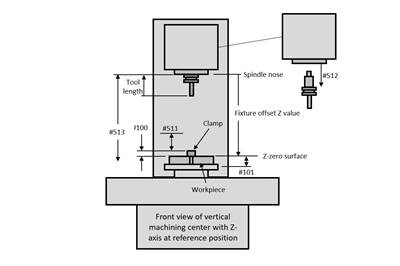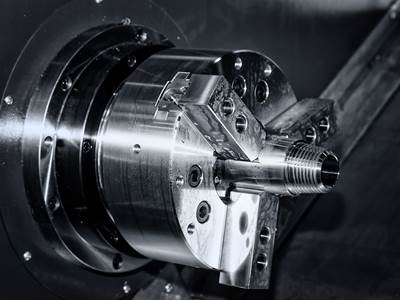How to Modify Feed Rate for Circular Motion Commands
Maintaining a constant feed rate between linear and circular milling easily leads to chatter — for most applications, increase feed rate on external arcs and decrease it for internal.
Share



Hwacheon Machinery America, Inc.
Featured Content
View More






Autodesk, Inc.
Featured Content
View More
Have you ever noticed that witness marks left on milled surfaces are not consistent between linear and circular motions — even though they use the same feed rate? Have you wondered why milling cutters tend to chatter when they machine internal arcs? The reason is related to the difference between the size of the milling cutter’s centerline circular path radius and the size of the work surface’s circular path radius.
CNCs generate motion rate for the centerline path of the cutting tool. When milling a two-axis contour at 10.0 ipm, it is the cutting tool’s centerline that moves along at 10.0 ipm. When milling a linear surface (G01), the CNC will machine the straight work surface at precisely 10.0 ipm.
With circular motion, however, the length of a cutter’s centerline circular movement will be different from that of the work surface’s circular movement. For external arcs, the centerline path is longer. For internal arcs, it is shorter. See the illustration to get the idea.
If the feed rate is correct for linear motions and if it carries over from a previous linear motion command, the CNC will machine the external round work surfaces slower and internal round work surfaces faster than linear surfaces. The larger the difference between the centerline path arc size and work surface path arc size, the more pronounced the feed rate difference will be at the point of contact for machining (cutter tangency point). The result: machining arcs using the linear motion feed rate can lead to excessive cycle time for external arcs, chatter, undesired finishes or even broken cutters with internal arcs.
This condition also exists with single-point cutting tools used for lathe operations. But since the tool nose radius is quite small, the centerline path is close to the work surface path, making the effect much less obvious.
Look at the illustration again. For external arcs, notice how much of an impact this can have on cycle time. If using the linear motion feed rate of 10.0 ipm with a 0.25-inch external radius machined by a 1.0-inch diameter cutter, this motion takes nearly 5 seconds longer to machine than it should. Programmers must increase the circular motion feed rate three-fold to machine the 0.25-inch work surface radius in the same fashion as linear surfaces.
The ratio between work surface path radius size and centerline path radius size determines the amount by which to increase (external radii) or decrease (internal radii) the circular motion feed rate. In this example, the work surface path radius is 0.25 inch and the centerline path radius is 0.75 inch (0.25 inch plus 0.5 inch). Dividing 0.75 by 0.25 gets a result of 3.0. Instead of using the linear motion feed rate of F10.0, the programmer will need a feed rate of F30.0 for the circular motion. Programming the appropriate circular motion feed rate for external arcs can have a big impact on production run time, especially with high-volume work.
The same ratio exists for internal arcs. Again, divide the centerline path radius by the work surface path radius. The result will always be less than one. Multiply this result times the feed rate used for linear machining. This renders a feed rate that is slower than the linear path feed rate.
Some CNC manufacturers have features that help you deal with this issue. Heidenhain, for instance, includes its “constant contouring speed” feature. FANUC allows for the slowing of internal circular motions with “automatic corner override” using a parameter but leaves it up to machine builders or end users to make the related settings (look up parameter number 7010 with current 0- and 30-series CNCs). You may even find that your CAM system has something that can help.
IMPORTANT: Only use this technique when the amount of material being removed is equally balanced around the contour being machined — as when finish milling — or when machining near-net shape castings or forgings. Do not apply this technique for rough machining when removing lots of material from machined surfaces — especially when there is more material on some surfaces than others. Increasing feed rate in this case will dramatically increase cutter load.
If such features are available, learn how to use them. If not — or if you are not happy with how they work, don’t miss next month’s CNC Tech Talk, which will cover two user-defined G-code programs that help deal with this issue.
Related Content
Tips for Designing CNC Programs That Help Operators
The way a G-code program is formatted directly affects the productivity of the CNC people who use them. Design CNC programs that make CNC setup people and operators’ jobs easier.
Read MoreA Spiral Milling Custom Macro Using Constant Contouring Feedrate
Helical milling or “spiral” milling are helpful when machining a circular pocket that is much larger than the milling cutter diameter.
Read More6 Variations That Kill Productivity
The act of qualifying CNC programs is largely related to eliminating variations, which can be a daunting task when you consider how many things can change from one time a job is run to the next.
Read More2 Secondary Coordinate Systems You Should Know
Coordinate systems tell a CNC machine where to position the cutting tool during the program’s execution for any purpose that requires the cutting tool to move.
Read MoreRead Next
T Codes Simplify Tool Length Confirmation Process
CNC users can program custom macros and T codes to ensure cutting tools are the proper length for tool length compensation in machining centers.
Read MoreHow to Save Time When Mounting Jaws on Three-Jaw Chucks
Precisely placing jaws on three-jaw chucks for CNC turning machines is difficult, but a laser pointer and clever programming can ease the issue.
Read More5 Common Mistakes When Using CNC Machines
Spend enough time on the shop floor and you will see some of the same mistakes time and again.
Read More
.jpg;width=70;height=70;mode=crop)



















.png;maxWidth=150)











.jpg;maxWidth=300;quality=90)