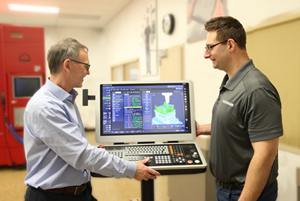Long-Distance CNC Service
To most users, the talk so far about the potential of 'open' PC-based CNCs has greatly exceeded the benefits. Here's one application that delivers the goods.
Share






Hwacheon Machinery America, Inc.
Featured Content
View More
While many people in the metalworking community have been talking about the advantages of open architecture, PC-based controls for more than five years now, relatively few users have seen much of what looks like a major benefit on their own shop floors. Part of that is just the natural pace of progress of any new technology, of course; it takes time to filter down. But another big part of it is that, although PC-based controls make all sorts of new CNC functionality possible, most users have a hard time visualizing concrete new applications that really help their businesses.
That is not to say, however, that PC technology hasn't helped CNC users at all. For one thing, controls with PC-based interfaces are for the most part very easy to network, and permit extremely fast transfers of data. You can plug a standard Ethernet network card into many PC-based controls, just like the PC on your desktop, and transfer part programs at speeds many times the rate of the fastest serial communications links. We're no longer limited by the baud rate of a proprietary DNC system hooked up to that old RS-232 port.
Moreover, compared to its proprietary predecessors, PC memory is dirt-cheap. On board a CNC, the combination of fast program transfer and ample memory is much appreciated by die and mold shops as well as other manufacturers that must deal with voluminous part program files on a regular basis.
A truly intriguing aspect of the PC-based control lies in its ability to integrate with other applications running locally on the CNC itself or remotely on another computer. That opens the control up to integrating with all sorts of third-party software such as CAM, SPC or shopfloor data gathering systems. It's not just a matter of enabling the CNC to run these programs. More important, it's the newfound ability of the CNC to share a wide range of information on its own status that holds the potential to give shops a revolutionary new command of the machine tool and the machining process.
But as an old sports saying goes, "potential" is a word you use to describe someone who hasn't done anything yet. So let's get real. That is, where's a real-world example of how this technology is being put to practical use that will help just about any shop?
One area where the PC-based control is going to affect every CNC user's future is in serviceability. Because so much of the machine tool's functionality is determined by software—and because that software is externally accessible via networkormodem—it becomes possible for troubleshooting diagnostics as well as software upgrades to be executed remotely. That's going to allow users to secure a significantly greater measure of expert repair and application support without the physical presence of a factory-certified service technician.
One builder that is offering this support right now is Tree Machine Tool Co. (Franklin, Wisconsin). Utilizing a PC-based 2100 CNC from Siemens Motion Control (Lebanon, Ohio) and a third party software/hardware utility called Interactive Support from rIStech (Franklin, Wisconsin), the builder has launched its new Tree-IS program, which permits a remarkable degree of service to be conducted long-distance. Combining remote PC-access software with multimedia capabilities, IS allows a service technician to examine virtually any aspect of control functionality as well as many aspects of the machine tool itself—regardless of where the machine is physically located—while also interacting with the machine operator via voice and video links. First put into beta test about a year ago, the interactive support system is now up and running with users all over the country.
On The Phone
The beauty of Tree's application is its simplicity. All the IS user needs to achieve a full connection with a remote service technician is a standard phone line, a phone headset and a video conferencing camera. This is quite remarkable from a technical standpoint, as IS developer and rIStech vice president of engineering Brandon Zemlo has figured out how to simultaneously run the remote access software, voice and video through a single standard line—something that even Microsoft says you're not supposed to be able to do.
The remote access software is a standard off-the-shelf application package called pcANYWHERE from Symantec (for information on the access software, visit www.symantec.com/pcanywhere). What the software does is allow a user at a remote PC to connect to a host PC via modem and interact completely with whatever software is resident on the host PC, just as if the user were sitting right there. During such a session, the displays on both computers are exactly the same. In the case of a session with an IS control, the remote user has access to everything that the machine operator does, with the single exception of the cycle-start function. So a technician can remotely view a part program, check an alarm code history, examine drive system parameters and so on.
What rIStech has brought to the party is the internal integration of the control with the remote access software—to which the Siemens platform readily lends itself— and the multimedia capabilities. (And critically important, let's not forget the technical person on the other end of the line, which we'll get to in a moment.) This allows the tech person to converse freely with the machine operator as an IS session progresses, which allows both parties to get to the root of a problem quicker. This can be particularly advantageous with the use of the camera. With audio and visual, the technician can literally see and hear what the machine is doing, rather that having to rely just on an operator's ability to discern and articulate what's physically going on with the machine.
Moreover, having the ability to converse while the technician has remote control of the machine can provide a significant training benefit. The operator can watch the interface and listen as the technician explains what is being done in a procedure. Or, the technician can talk the operator through a new procedure, and visually confirm that it is being performed correctly.
Case In Point
Century Manufacturing (Lindsborg, Kansas) was one of the early users of IS technology, which came with a Tree VMC 500 that was installed last summer. Century's primary business is making advertising specialties out of acrylics—things like paperweights, special awards and so on. Most of the CNC machining is applied directly to the plastic material, but the shop machines some molds as well. In either case, it's all small-lot, custom machining, much of which is programmed on the shop floor.
According to plant manager Martin McCammon, Century wasn't really buying the machine for its communications capabilities, and he frankly didn't think it much of an issue at the time. What was important back then was securing the automation benefits of a toolchanger (with the shop's only other CNC machines being two Okuma lathes and a Tree knee mill) and the ability to do rigid tapping. But Mr. McCammon readily admits that IS has proven far more useful than he ever suspected it would be.
The first test came early on when the shop decided to retune the machine's servo system to be more appropriate for Century's work. Out of the factory, the machine was set up to do precision cutting of steel, but that wasn't at all what Century needed to cut plastic. So Mr. McCammon called up his Tree distributor, Meritage, Inc. (formerly Hartwig, Inc.) in Wichita to discuss the problem. Under normal circumstances, a Meritage service technician would have had to make the two-hour drive to Lindsborg and retune the machine, consuming a whole day in work and travel. But this time, the technician accessed the control and reset the critical servo parameters remotely. Then Century conducted some cutting tests to confirm the new settings as the technician monitored the machine operation. This way, the whole job was completed quickly, and on very short order.
Since then, Mr. McCammon has found additional help with applications support, and with programming in particular. "A lot of times it's the little stuff that stops you," he says, "so when we're having a problem, they (Meritage) call up the program and find it." For example, this shop does a lot of manual programming to quickly execute simple tasks, and in one case the machine just didn't seem to want to execute a programmed radius correctly. "I could have looked at that program for a long time and still not have figured it out, even though I knew it was something simple," says Mr. McCammon. So instead, he asked his support technician to take a look. The technician reviewed the part program and quickly discerned that Mr. McCammon had mistakenly used an L code that would have made perfect sense to the shop's Okuma lathes, but not to the Tree. The problem was solved in 15 minutes.
Lowering The Cost Of Support
In the view of Greg Kinney, manager of the Meritage Wichita office, this kind of interaction is very much the future of the customer/supplier service relationship, serving important interests on both sides. "For the customer, the value is mostly on the applications side," he says, citing examples like the ones mentioned above as well the ability to help with programming difficult parts, offering machining process advice, customization of CNC interfaces and other applications support.
For the distributor, the ability to work remotely should increase responsiveness and lower the total cost of providing service, both of which are ultimately in the user's best interests too. Moreover, when on-site service is required, it can be done more efficiently, since most of the diagnostic work can be done remotely beforehand, enabling the service technician to be prepared with the proper parts and equipment. That makes it much more likely that the problem will be handled with a single visit.
These are all points with which Meritage's Wichita service manager Ron Sobanek strongly agrees. As for service, "It gives the operator the ability to show us what the problem is without us actually being there. And it lets us see inputs and outputs, which switches work and which don't. Then when we send tech support, he knows what's going to be required before he leaves."
Even better is to use remote support to eliminate the need for a physical service call in the first place, which saves both the customer and the technician valuable time. This is a factor that Mr. Sobanek believes will become increasingly important as more users utilize their newfound ability to customize their CNC interfaces. "With the PC control, now they can reconfigure the screen, and every person seems to want it a little different," he says. Some users want to optimize the interface for a particular operating environment, for example, to simplify an operator's interaction with the CNC. Or, an operator may want to move buttons and displays around just to suit a personal preference.
While that can be highly beneficial from the user's standpoint, it can be problematic from a service perspective when a technician is trying to troubleshoot an application over the phone. "When a user optimizes the interface, we may not know what it looks like," says Mr. Sobanek. "Sometimes you tell him to hit a button on the touchscreen monitor, but the button is no longer there, or it's not in the same place it was originally. When we can pull up the interface and look at it directly, then we know exactly what's going on."
Mr. Sobanek also sees training benefits in the interaction that occurs as support technicians and operators work through problems together, a point on which Mr. McCammon concurs. "Particularly for the relatively new operator," says Mr. Sobanek, "there are a lot of little things you can settle quickly, things that may have been covered in the initial training, but that are hard to remember when the operator really starts working with the machine. With IS, the guy at the machine can watch his monitor as you move the mouse around. You're talking to him as you're showing him. After that, it really seems to stick in his mind."
This is the real world stuff. While technologists like to debate the larger implications of open architecture computing endlessly, most shops just want to cut good parts right now. For them, a misplaced comma in a part program is usually a much larger issue—and certainly more immediate—than the long range potential of an emerging technology. But when a new technology finally starts solving the common problems, that's when it has truly arrived.
Related Content
How this Job Shop Grew Capacity Without Expanding Footprint
This shop relies on digital solutions to grow their manufacturing business. With this approach, W.A. Pfeiffer has achieved seamless end-to-end connectivity, shorter lead times and increased throughput.
Read MoreTips for Designing CNC Programs That Help Operators
The way a G-code program is formatted directly affects the productivity of the CNC people who use them. Design CNC programs that make CNC setup people and operators’ jobs easier.
Read More4 Commonly Misapplied CNC Features
Misapplication of these important CNC features will result in wasted time, wasted or duplicated effort and/or wasted material.
Read MoreGenerating a Digital Twin in the CNC
New control technology captures critical data about a machining process and uses it to create a 3D graphical representation of the finished workpiece. This new type of digital twin helps relate machining results to machine performance, leading to better decisions on the shop floor.
Read MoreRead Next
Registration Now Open for the Precision Machining Technology Show (PMTS) 2025
The precision machining industry’s premier event returns to Cleveland, OH, April 1-3.
Read More5 Rules of Thumb for Buying CNC Machine Tools
Use these tips to carefully plan your machine tool purchases and to avoid regretting your decision later.
Read MoreBuilding Out a Foundation for Student Machinists
Autodesk and Haas have teamed up to produce an introductory course for students that covers the basics of CAD, CAM and CNC while providing them with a portfolio part.
Read More






























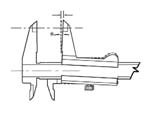





.jpg;maxWidth=300;quality=90)