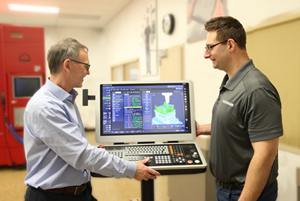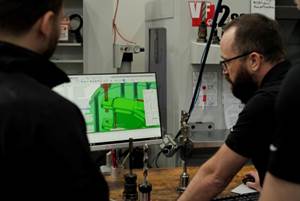How to Use Google Street View to Market Your Shop
Gilman Precision took an unusual approach to showcasing its capabilities.
Share







Autodesk, Inc.
Featured Content
View More

How do you let potential customers see your machines and manufacturing capabilities when they can’t spend the time and money to leave work and fly across the country to visit your facility? Gilman Precision of Grafton, Wisconsin, is taking an unusual approach to showcasing its capabilities: offering a virtual tour using Google Street View, a web service that provides 360-degree views of specific locations. In this instance, the location is Gilman’s facility.
Google Street View wasn’t Gilman’s first attempt at a virtual tour. YouTube videos ultimately fell short of expectations because they didn’t allow visitors to stop and stare at things that piqued their interest. So after the Milwaukee Chamber of Commerce sent out information on using Google Street View to tour restaurants, bars and other locations, Gilman reached out to Google to see if the company would consider a street view of a manufacturing facility.
To start the process, Gilman got bids from some Google-certified photographers in the area. (A searchable list of Google-certified photographers can be found at short.mmsonline.com/streetview.) According to Douglas Biggs, Gilman vice president of sales and marketing, prices depend on the size of a facility and how many photos would be necessary to cover it. Gilman paid about $2,000 for photos of its 70,000 square-foot-facility.
Once the company chose a photographer, the rest of the process took little involvement from Gilman, Mr. Biggs says. The photographer used a digital camera with a seamless 360-degree-view lens on a tripod to capture images around the shop. Every 5 feet, he would stop and take photos in each direction before moving on. The whole photo shoot took about two hours to complete. Afterwards, the photographer loaded the tour online to Google. From start to finish, creating the virtual tour took about two weeks. The tour is accessible at the bottom of Gilman’s website at gilmanprecision.com and on Google Maps.
Having gone through this process, Mr. Biggs has some tips for other shops considering a Google Street View photo shoot:
-
Consider the lighting. Be sure the shop is brightly lit. A dark shop does not give an overall good impression.
-
Clean up. A tidy shop indicates good work habits, attention to detail and proper maintenance. While he considers it a “home-field advantage” to always have a clean shop, Mr. Biggs suggests going through and making sure to clean out junk drawers, so to speak. Like inviting guests over to your house, you want to put your best face forward.
-
Take another look. Take several people through the shop beforehand, looking for customer-sensitive parts and logos that you would not want in photos. Gilman used to be part of SFK until it set out on its own about five years ago. Still, there were some old calendars and displays that needed to be removed before the photo shoot.
According to Mr. Biggs, walking through the facility so slowly and deliberately was an eye-opening experience. “I’ve never walked my floor and examined it to that extent,” he says. “It’s a completely different way of looking at your shop. In fact, it sparked some ideas for the future. I now know that if we need a new machine down the road, we can do it by moving a certain machine to another location.”
After a little more than a week, Google Street View was already making a difference in Gilman’s marketing efforts, Mr. Biggs reports. The company promoted the virtual tour through an email blast and saw significant growth in its open rate for that particular mailing. Moreover, the shop has received feedback from customers who didn’t realize it had certain capabilities before viewing the tour. Business opportunities are already in the works, Mr. Biggs says.
Another benefit is the ability to check Google Analytics to see where people are clicking next on the company’s website after taking the tour. Do they want more information on the company’s spindles, or do they perhaps want to know about a different topic? Using this information, Gilman can better prepare its future marketing content.
Related Content
Tips for Designing CNC Programs That Help Operators
The way a G-code program is formatted directly affects the productivity of the CNC people who use them. Design CNC programs that make CNC setup people and operators’ jobs easier.
Read More6 Machine Shop Essentials to Stay Competitive
If you want to streamline production and be competitive in the industry, you will need far more than a standard three-axis CNC mill or two-axis CNC lathe and a few measuring tools.
Read MoreGenerating a Digital Twin in the CNC
New control technology captures critical data about a machining process and uses it to create a 3D graphical representation of the finished workpiece. This new type of digital twin helps relate machining results to machine performance, leading to better decisions on the shop floor.
Read MoreAutomated CAM Programming – Is Your Software Really Delivering?
A look at the latest automation tools in Autodesk Fusion 360 software and how forward-thinking machine shops and manufacturing departments are using them to slash delivery times and win more business.
Read MoreRead Next
Registration Now Open for the Precision Machining Technology Show (PMTS) 2025
The precision machining industry’s premier event returns to Cleveland, OH, April 1-3.
Read MoreBuilding Out a Foundation for Student Machinists
Autodesk and Haas have teamed up to produce an introductory course for students that covers the basics of CAD, CAM and CNC while providing them with a portfolio part.
Read More5 Rules of Thumb for Buying CNC Machine Tools
Use these tips to carefully plan your machine tool purchases and to avoid regretting your decision later.
Read More



















.png;maxWidth=150)