How to Transition to Five-Axis Machining Based on Your Existing Machining Software
Sponsored ContentWhat often still scares many people about five-axis machining is the part programming, but systems have evolved to be much easier to use. Here’s how to implement five-axis based on your current machining software.
Share
What often still scares many people about five-axis machining is the part programming. However, CAM systems have evolved in recent years and have become much easier to use. These systems include features in which programmers can create five-axis tool paths and still work largely within the three-axis context in which they are accustomed. As a result, shops can employ familiar cutting strategies augmented by the additional workpiece features that five-axis machining provides.
On the machine, controls have become much more user friendly. For example, DMG MORI’s CELOS control automatically checks for interference in 3D for spindles, tables, tools, workpieces and fixtures. Once a problem is detected, the machine will stop operation, whether it is in automatic or manual mode…READ MORE.

.png)
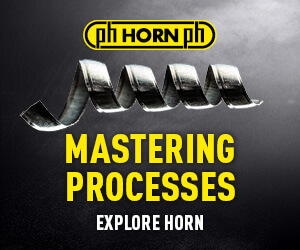











.jpg)









