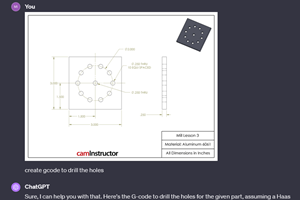An Affordable, Secure Way To Exchange 3D CAD Models
Shops no longer need 3D CAD software to view 3D CAD models.
Share






Hwacheon Machinery America, Inc.
Featured Content
View More.png;maxWidth=45)
DMG MORI - Cincinnati
Featured Content
View More


If you use a computer, then you’ve likely viewed PDF files. You may have even created some. What you may not know is that these secure, albeit easily shared electronic documents may soon play a more prominent role in the way designers and machine shops collaborate to speed new products to market.
The Portable Document Format (PDF) file system, developed by Adobe Systems Incorporated (San Jose, California), takes documents created in any number of software packages and converts them into a format that can be viewed without the original software. Adobe Acrobat generates PDF files. The free Adobe Reader, installed on nearly every computer sold today, allows users to view these files.
Acrobat 3D is the latest version of Adobe’s PDF software. This version allows designers to embed 3D CAD models created in various design platforms into a PDF file so that a machine shop, for example, can view and interact with the models using Reader. The viewer no longer needs 3D CAD software to view 3D models. When creating these PDF files, the designer can enable or prohibit access to certain commenting and viewing features available within the PDF document, depending on the proprietary nature of the data.
This universal CAD exchange capability offers benefits to both designer and shop.
For the designer, using a PDF file as the vehicle to communicate 3D data helps secure one’s proprietary design information. Through password protection, viewers are assigned a specific level of access and interaction with the PDF file. For example, a PDF can be set to view-only mode, which also disables a computer’s print-screen function. Other security features include an expiration date that establishes how long a document will remain accessible and a remote-delete function that similarly blocks access to an existing PDF file.
Exchanging 3D drawings with suppliers early in the design stage can help avoid costly mistakes in late stages of a project. For instance, after reviewing a design, a machine shop might suggest replacing a new component design with a similar one that the shop is already producing for the customer. Or, a shop could warn the designer that special, costly tooling would be required to machine a particular component. This would provide the designer with an opportunity to alter the design to simplify its manufacture.
For the machine shop, the price to view 3D CAD files is better than right—it’s free. That’s because Reader is used to view the PDF file. Perhaps more importantly, 3D visualization conveys much more information about a component and assembly than 2D drawings. By viewing multiple angles of a casting, for example, a shop can identify optimal clamp workholding locations to eliminate interferences. Also, a shop can more easily determine if special tooling or fixturing is required to machine the part, which would add to a project’s cost. Mold makers can verify that mold features such as draft angles are correct to generate a part per the plastic component’s 3D model.
When permitted by the PDF creator, viewers can access tools to measure features, view assembly cross sections and turn portions of the assembly into line art or semi-transparent solids to see how their part fits in the assembly. Acrobat 3D also allows viewers to use commenting tools, such as virtual sticky notes, providing a shop with the means to suggest changes to improve the manufacture of a component. The shop can then e-mail the amended PDF back to the designer, who views the comment where the change is suggested.
Reader version 7.07 is required to view Acrobat 3D PDF files. The latest version of Reader can be downloaded from the company’s Web site (www.adobe.com).
Related Content
Orthopedic Event Discusses Manufacturing Strategies
At the seminar, representatives from multiple companies discussed strategies for making orthopedic devices accurately and efficiently.
Read MoreCan ChatGPT Create Usable G-Code Programs?
Since its debut in late 2022, ChatGPT has been used in many situations, from writing stories to writing code, including G-code. But is it useful to shops? We asked a CAM expert for his thoughts.
Read More6 Machine Shop Essentials to Stay Competitive
If you want to streamline production and be competitive in the industry, you will need far more than a standard three-axis CNC mill or two-axis CNC lathe and a few measuring tools.
Read MoreTips for Designing CNC Programs That Help Operators
The way a G-code program is formatted directly affects the productivity of the CNC people who use them. Design CNC programs that make CNC setup people and operators’ jobs easier.
Read MoreRead Next
5 Rules of Thumb for Buying CNC Machine Tools
Use these tips to carefully plan your machine tool purchases and to avoid regretting your decision later.
Read MoreSetting Up the Building Blocks for a Digital Factory
Woodward Inc. spent over a year developing an API to connect machines to its digital factory. Caron Engineering’s MiConnect has cut most of this process while also granting the shop greater access to machine information.
Read MoreRegistration Now Open for the Precision Machining Technology Show (PMTS) 2025
The precision machining industry’s premier event returns to Cleveland, OH, April 1-3.
Read More


































.jpg;maxWidth=300;quality=90)