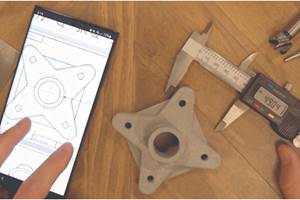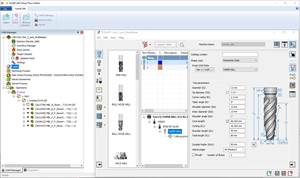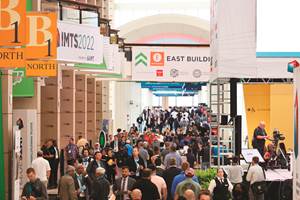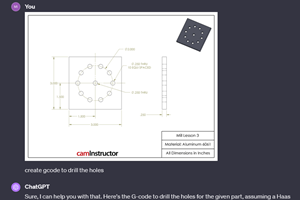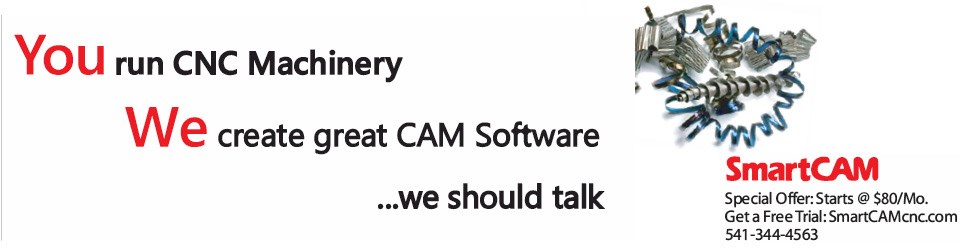Using CAM To Unlock Your Turning Machine's Potential
Armed with multiple spindles, multiple turrets, C-axis control and powered tooling capable of moving in the Y axis, production turning machines today are powerhouses of productivity.
Armed with multiple spindles, multiple turrets, C-axis control and powered tooling capable of moving in the Y axis, production turning machines today are powerhouses of productivity.
They are also expensive. Price tags range from $150,00 to $350,000. Unlocking the efficiency to justify this cost can make the CAM software a far more important factor than it is with more basic turning machines.
DP Technology (the Camarillo, California, developer of Esprit CAM) includes an applications department that works closely with the company’s turning customers in automotive, aeronautical, electronic and medical applications. Engineers in this group formerly worked for companies that either made or distributed Mazak, Monarch and Mori Seiki turning machines.
The members of this department suggest four key areas critical for success in programming the higher-end turning machines:
- Tooling/Machining Cycles
The CAM system should offer extensive tooling options, supplying an ANSI/ISO coded library for regular turning tools, inserts and holders, as well as a full suite of milling tools on hand for three-axis (C) and four-axis (Y) mill-turn operations. Users should be able to call upon existing library tools or import custom tools drawn in any CAD system. CAM software must be able to perform any machining cycle (rough, groove, thread and so on) on any one of the available turrets or spindles. It should also support advanced material handling cycles such as pick up, cut off, reposition, bar feed and parts catcher. - Synchronization
A CAM system must understand the physical capabilities of the machine. After the user has simply defined the number and configurations of spindles and turrets (two- to 22-axis, fixed/moving, gang/slide) the software should automatically calculate accurate time studies based on these designations. In addition, a time study bar chart that displays actual cycle time for each operation, as well as total cycle time, should be available. Windows “drop and drag” may make it possible to experiment easily with alternate cutting sequences to reduce cycle times. The basis of this cycle time reduction often lies in effective machine synchronization. Small savings can add up; an electrical component manufacturer, for example, may make millions of a given part per year. A cycle improvement of a few seconds can yield dramatic improvements in productivity and profits. - Simulation
CAM software should provide a realistic portrayal of what the machine will do when it cuts the part. An advanced simulator performs dry runs of part programs, showing every machine movement (tail stock operations, bar feeds, part exchanges) as well as the complete cutting environment (including part, chuck, spindles, turrets and tooling) in dynamic 3D solids. It also accurately runs the most complex programs—including mill/turn operations in C and Y—for any of the various turning machine configurations on the market today. Accurate simulation is important because it allows shops to make their mistakes in a virtual world, not during actual machining. In particular, high-end machine shops that work with exotic alloy metals need to verify programs safely on a computer screen. Because machining of these metals often requires specialized tooling, a crash on the machine tool could be costly indeed. - Post Processing
The CAM system must easily adjust to specific machining needs and tastes. The software should accommodate significantly different machine configurations and G-code formats based on user-defined machine capabilities so it can produce accurate code the first time without additional edits. If users want to format G-code according to their own styles, the software system can make this easy to do, employing recognizable terminology. In short, a CAM system should be powered by an effective out-of-the-box post processor that immediately produces good NC code and at the same time is readily accessible for customization. The need for a strong post processor is best illustrated in the power transmission products industry where large plants have many types of lathes under one roof. Programming these numerous machines with one CAM system requires a configurable post processor to accommodate the specifics of each machine, yet maintain a common programming style across the plant.
Related Content
Finally, A Comprehensive Software Solution Designed for Small Job Shops
Zel X from Siemens is an integrated software application that consolidates collaboration, design, manufacturing, and operations into a comprehensive, easy-to-use solution. From RFQ to delivery, it’s a more efficient way to handle quotes, manage jobs, make parts, and collaborate with teams of all sizes.
Read MoreBuilding A Powerful Bridge from the CAM Programmer to the Shop Floor Operator
SolidCAM for Operators provides a powerful bridge from CAM programming to the shop floor to best streamline the machine shop process with its CAM part simulation. It provides a clear picture to the operator for setup and prove-out, enables minor G-Code changes and avoids crashes, broken tools and scrapped parts.
Read MoreIMTS Takeaways From the Modern Machine Shop Editorial Team
The first in-person IMTS in four years left the MMS editorial staff with a lot to digest. Here are a few of our takeaways from the show floor.
Read MoreCan ChatGPT Create Usable G-Code Programs?
Since its debut in late 2022, ChatGPT has been used in many situations, from writing stories to writing code, including G-code. But is it useful to shops? We asked a CAM expert for his thoughts.
Read MoreRead Next
3 Mistakes That Cause CNC Programs to Fail
Despite enhancements to manufacturing technology, there are still issues today that can cause programs to fail. These failures can cause lost time, scrapped parts, damaged machines and even injured operators.
Read MoreObscure CNC Features That Can Help (or Hurt) You
You cannot begin to take advantage of an available feature if you do not know it exists. Conversely, you will not know how to avoid CNC features that may be detrimental to your process.
Read MoreThe Cut Scene: The Finer Details of Large-Format Machining
Small details and features can have an outsized impact on large parts, such as Barbco’s collapsible utility drill head.
Read More











.png;maxWidth=300;quality=90)