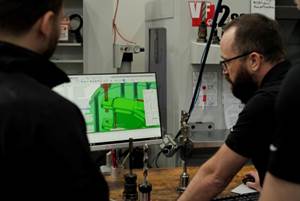Stepping Up To 3D Machining
This shop owner had an old 2D CAD/CAM system that was adequate to machine 2D parts, and although he was very adept at using this system, he knew that more complex parts would require a different approach. He then made a conscious and deliberate decision to jump into the world of 3D mold making.
Fidel Esquivel, owner/partner of JMF Molds in Alhambra, California, was passing up jobs that he knew he could machine if only he had the right tools. He could envision the molds in his head when he saw the prototype parts, but he was constrained in not having all the resources for manufacturing them. He had an old 2D CAD/CAM system that was adequate to machine 2D parts, and although he was very adept at using this system, he knew that more complex parts would require a different approach. He then made a conscious and deliberate decision to jump into the world of 3D mold making.
The first step was to select the right software tools and processes to achieve the desired results. Key factors in this selection included both adaptability to existing in-house environment (for example, shopfloor CNC machine tools and PC programming centers) and full functionality for machining any 3D part.
Today, JMF Molds has customers including medical equipment companies, electrical/electronic component manufacturers and consumer goods manufacturers. Careful selection and implementation of the right tools and processes in the shop has allowed JMF to produce 3D molds faster, which in turn has resulted in increased work load volume and better productivity. This translates to lower costs and more capacity to better serve the needs of customers.
Mr. Esquivel realized early on that errorless and un-ambiguous data translation was a key factor in saving time. Since most of his customers have CAD systems and can provide him with 3D digital models of the part geometry, he looked for a data format that could be easily generated, was simple to use and most importantly, was error free and unambiguous. He settled on STL as the preferred data format for geometry transfer.
The STL format was developed for use in rapid prototyping machines including Stereolithography apparatus (SLA) and laminated object manufacturing (LOM). Recently this format has become more prevalent in mold, die and pattern shops due to the advantages described above. The unambiguous nature of STL models allows for errors to be spotted early in the process, resulting in savings in time for both him and his customers.
Having settled on the main format for data translation and communication, Mr. Esquivel began an extensive evaluation of various 3D CAM systems that create tool paths from STL models. His criteria for a system included that it be powerful and easy to use (resulting in minimum time to transition from 2D to 3D machining), have full functionality for all in-house 3D work (cores, cavities, electrodes), have both positive and negative offset adjustment in milling electrodes, be accurate and gouge free and have a smooth and precise finish.
Mr. Esquivel selected VisualMill from MecSoft Corporation (Irvine, California). Apart from the above reasons, VisualMill also offered excellent price/performance value. Getting up to speed with VisualMill was easy for Mr. Esquivel, and in a short time he was programming tool paths for complex 3D parts.
Another key reason that he chose VisualMill is that he wanted a product that was easy to use as well as easy to learn. VisualMill’s Windows interface and its layout afforded him the user friendliness. Mr. Esquivel calls VisualMill’s interface “intelligent.” His training in VisualMill was little more than a demo, a tutorial from MecSoft’s website and some guidance by MecSoft’s technical support department.
Mr. Esquivel also purchased SolidView, a product from Solid Concepts (Valencia, California). SolidView offers functionality to interrogate, measure, edit and markup 3D STL files (all useful in pre-manufacturing processes). The measurement function inherent in SolidView is useful for detailed analysis of parts to better plan the machining processes and for gathering information necessary in preparing accurate price quotations and/or job proposals. The annotation feature is valuable for maintaining good records and documentation on in-house jobs and for future reference. A free viewer for SolidView available from Solid Concepts provides Mr. Esquivel and his customers a means to exchange information. MMS
Related Content
Fearless Five-Axis Programming Fosters Shop Growth
Reinvestment in automation has spurred KCS Advanced Machining Service’s growth from prototyping to low-and mid-volume parts. The key to its success? A young staff of talented programmers.
Read MoreImprove Machining Efficiency Through Digital Twin Simulation
Full simulation of a machining cycle using digital twins can not only identify crashes before they happen, but provide insights that enable the user to reduce cycle times.
Read MoreAutomated CAM Programming – Is Your Software Really Delivering?
A look at the latest automation tools in Autodesk Fusion 360 software and how forward-thinking machine shops and manufacturing departments are using them to slash delivery times and win more business.
Read MoreLarge-Format Machining With Small Cutting Tools and Dynamic Motion
Napoleon Machine, a defense contractor that provides parts for the M1 Abrams tank, recently took advantage of a CAM feature that allowed the company to streamline its cutting strategies and program offline. Here’s how the shop cut cycle times nearly in half with its large-format five-axis machining operations.
Read MoreRead Next
The Cut Scene: The Finer Details of Large-Format Machining
Small details and features can have an outsized impact on large parts, such as Barbco’s collapsible utility drill head.
Read MoreObscure CNC Features That Can Help (or Hurt) You
You cannot begin to take advantage of an available feature if you do not know it exists. Conversely, you will not know how to avoid CNC features that may be detrimental to your process.
Read More3 Mistakes That Cause CNC Programs to Fail
Despite enhancements to manufacturing technology, there are still issues today that can cause programs to fail. These failures can cause lost time, scrapped parts, damaged machines and even injured operators.
Read More

















.png;maxWidth=300;quality=90)