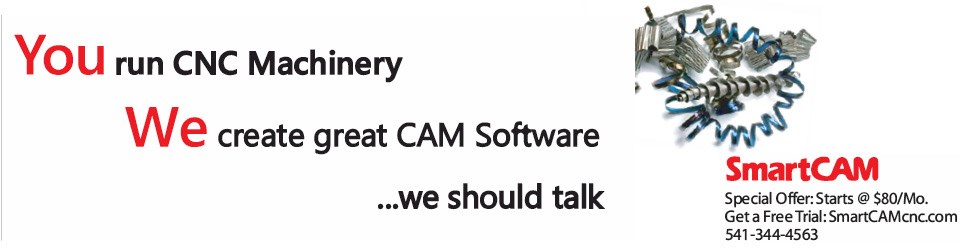Another Step Toward CNC Programming Automation
Part designers and part programmers have to think differently. Esprit FX is a development from DP Technology (Camarillo, California) that helps overcome the "disconnect" that occurs when designers pass geometry to CNC programmers. FX stands for "feature exchange." It allows programmers using Esprit CAM software to receive information about the designer's original intent automatically so that part programs can be created more quickly and more accurately.
Part designers and part programmers have to think differently. Esprit FX is a development from DP Technology (Camarillo, California) that helps overcome the “disconnect” that occurs when designers pass geometry to CNC programmers. FX stands for “feature exchange.” It allows programmers using Esprit CAM software to receive information about the designer’s original intent automatically so that part programs can be created more quickly and more accurately.
Part designers think in terms of geometry, whereas programmers think in terms of machinable features. Problem is, the programmer usually has to interpret geometry to define the feature to be machined. For example, the designer creating a pocket with islands sees each island as a geometric entity, because separate steps are required to define it. The programmer, however, sees the routines to mill around those islands as part of single pocketing operation on the CNC machine tool.
Likewise, the designer locates the center of a hole at a certain point in the solid model that represents the part. Then, the designer adds the diameter and the depth of the hole. For a stepped hole, two diameters and depths must be entered. If the hole is tapped, details about the pitch of the threads, the tolerances and so on must be noted elsewhere, because these details are not strictly part of the model. In most CAD systems, each step taken to create geometry is recorded in some sort of “feature tree” in which subordinate details and related notes are arranged in a descending, branch-like fashion.
Typically, the programmer importing a design file into a CAM system sees only the solid model that represents the final part geometry. Although it may be obvious that a cylindrical void in the model represents a hole, the programmer needs additional information to determine the best way to machine it. The FX technology makes this information available by incorporating portions of the original CAD feature tree into the Esprit user interface. In the screen on page 56, the window in the upper left shows a list of part features corresponding to the part geometry at the right. Clicking on a feature in the model or highlighting a feature in the list calls up related information from the feature tree and presents it in the window to lower left. This information includes tolerances, material properties, surface finishes, administrative data and so on.
With access to this information, the programmer can begin selecting appropriate machining routines and parameters in Esprit. Because many of these routines and parameters are likely to be stored in a library or database (in this case, the Esprit KnowledgeBase), the programmer can “click through” this process very rapidly. According to Chuck Mathews, technology vice president at DP Technology, beta users have experienced a 10-to-1 increase in productivity for programming hole making operations.
Portions of the FX technology will be available to Esprit users in the latest version of the software. This includes initial capability in milling and wire EDM (electrical discharge machining) for solid models created in Solid Edge and Solidworks. Support for other major solids-based CAD systems is planned, as is feature exchange functionality in turning.
Related Content
Tips for Designing CNC Programs That Help Operators
The way a G-code program is formatted directly affects the productivity of the CNC people who use them. Design CNC programs that make CNC setup people and operators’ jobs easier.
Read More5 Tips for Running a Profitable Aerospace Shop
Aerospace machining is a demanding and competitive sector of manufacturing, but this shop demonstrates five ways to find aerospace success.
Read MoreImproving Workflows in Small Shops with Custom ERP
Small shops might not be ready for all of the functionality of an off-the-shelf ERP system, but modular, custom ERP programs can help improve workflow while providing the flexibility to change as shops grow.
Read MoreUnderstanding CNC Machine Accuracy and Repeatability
Properly evaluating machine tool capability requires understanding how the both user and the builder can influence precision.
Read MoreRead Next
3 Mistakes That Cause CNC Programs to Fail
Despite enhancements to manufacturing technology, there are still issues today that can cause programs to fail. These failures can cause lost time, scrapped parts, damaged machines and even injured operators.
Read MoreThe Cut Scene: The Finer Details of Large-Format Machining
Small details and features can have an outsized impact on large parts, such as Barbco’s collapsible utility drill head.
Read MoreObscure CNC Features That Can Help (or Hurt) You
You cannot begin to take advantage of an available feature if you do not know it exists. Conversely, you will not know how to avoid CNC features that may be detrimental to your process.
Read More


















.png;maxWidth=300;quality=90)